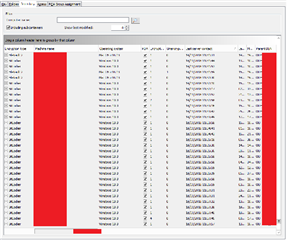Hi
we have just started using Sophos Safeguard
I have been asked to create management reports from it for presentation at Operational Security Meetings
The original consultant suggested that the best way to accomplish this was direct from the database possibly by using Business Objects or similar
I've approached the Business Objects person in the business and asked if this is feasible and I was asked for details of the schema and the organisation of the data within the database.
My knowledge of SQL is none
Has anyone seen any documentation or managed to get these details
in which case would you be prepared to share?
thanks
This thread was automatically locked due to age.