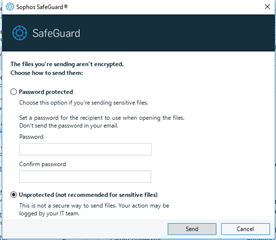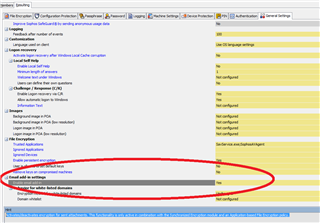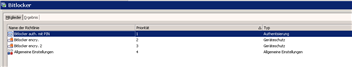Since upgrading from 8.0 to 8.1, Sophos has been giving us the option to turn off email encryption with its outlook add-in.
We don't want this feature as an option.
Also, we use a Sophos provided .vbs to install, that we just swapped the 8.0 .msi client for the 8.1.
This thread was automatically locked due to age.