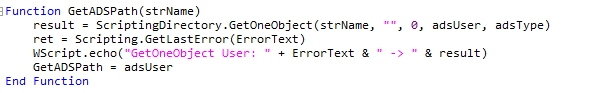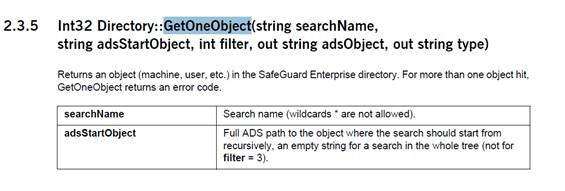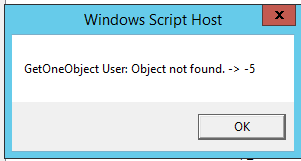There' s question about the first parameter "searchName" of GetOneObject.
For reset the Certificate of an AD user by third party web site, I need use API named "GetCertOfUserInitialize" to get it. The first parameter of "GetCertOfUserInitialize" was using a function GetADSPath(user) in the sample vbs file, but I can' t get the ADSPath by GetADSPath via GetOneObject. I’ve tried AD saaccount name, distinguished name ,full name ,even a computer name. All of them couldn’t find the object. How need I to set the first parameter "searchName"? Thanks.
This thread was automatically locked due to age.