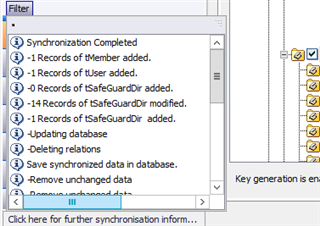So our AD Container (Which is actually a Microfocus / Novell eDirectory tree running Directory Services for Windows which creates a fake AD) Anyway it works as a normal AD and we can browse it and look at stuff happily as far as the Windows Servers are concerned.... But when I try to import it into Sophos we seem to get stuck at 40% on most of the branches of our tree.
Is there a detailed log i can view to see what it's getting hung up on. It seems to be getting stuck when it's doing Groups. Not sure if I even actually need any groups, Just Users?
Any help where to look is greatly appreciated. I've found the reset to try again stuff, and two branches of our tree that have users, but no groups have all imported fine, any with groups get stuck.
This thread was automatically locked due to age.