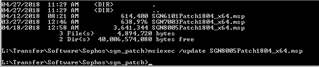Dear Customers,
A set of Windows client patches for multiple SafeGuard products has been released to address a number of security issues. Some patches contain selected Hotfixes and compatibility improvements for Sophos Central Intercept X 2.0.
Please follow the following KBA, for more information.
Windows Client Patch 1804 for SafeGuard products
We recommend these upgrade immediately.
Sincerely,
This thread was automatically locked due to age.