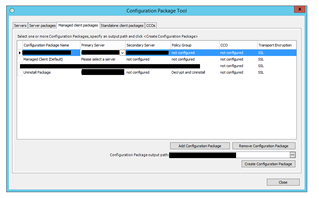Hi,
We have a site running Safeguard 6 (standalone mode) with the majority of laptops running Windows 7 which works fine. Recently we've installed Safeguard on a number of Windows 10 laptops which obviously only installs the Bitlocker component as Safeguard 6 isn't fully supported.
The issue we have is the recent Windows 10 updates crash and the error states this is due to the Safeguard client. I need to uninstall Safeguard to run the updates, but find that it won't let me. I get the 'Uninstallation is not possible because a policy does not allow it' message.
We have an uninstall policy which works with Windows 7 machines but it won't apply to the Windows 10 as I'm guessing the policy just isn't compatible.
Just wondering if there's any way around this before I wipe the laptops?
Many Thanks
Bri
This thread was automatically locked due to age.