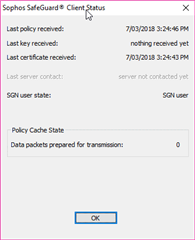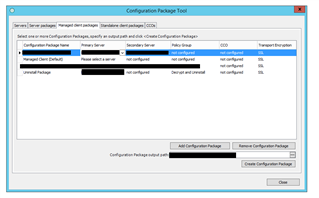I’m having issues with the Sophos SafeGuard Easy Encryption.
I recently loaded it for a customer on their SBS 2011 server, and I need to encrypt 6 laptops.
I followed the start-up guide;
(https://www.sophos.com/en-us/medialibrary/PDFs/documentation/ssg_7_sg_eng_startup.pdf )
It seemed to go smoothly, I managed to get the custom configuration package created. So I started deploying to the laptops.
Laptop #1:
Installed the Preinstaller, the Client installer, then the custom installation package. It rebooted, and turned on the TPM in the BIOS.
But now there’s a message that keeps popping up about a key ring:
The drive then started encrypting, but the customer is still getting the key ring pop ups.
So I manually created the users in the Policy Editor on the server, re-created a new package. Installed the new package, it said it upgraded, but the key ring error remains.
Also the customer has sent me screen shots that are a bit alarming:
So it's not talking to the server??
And it's running in standalone mode too: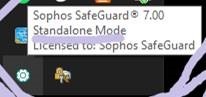
I'll move on to Laptop 2, as the customer is screaming to get this all going..
Laptop #2 is even worse, I load the 3 installers, and it doesn't even start encrypting. Doesn't turn on TPM, or Bitlocker.
Tried it on a third laptop, same issue, doesn't even start encrypting.
I thought this was supposed to be easy?
Can anyone help?
Matt
This thread was automatically locked due to age.