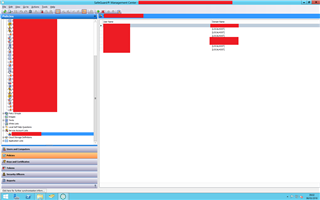Hello,
I'm looking for some resources or even a quick run down of how user management works when we have a PC managed by Sophos Safeguard and using Windows 10 bitlocker encryption w/ TPM (currently, no PIN). I get how it works with POA and the documentation I found goes over that very well, but I am missing something. I don't understand how the user stuff works. We sync with AD.
The first user that logs in becomes 'owner', but our helpdesk staff is logging in to set up the encryption before deployment. When the end user logs in, are they a guest? Do we need to manually add them as owner in the console? Does it even matter what their role is if using bitlocker?
Thank you
Sandra
This thread was automatically locked due to age.