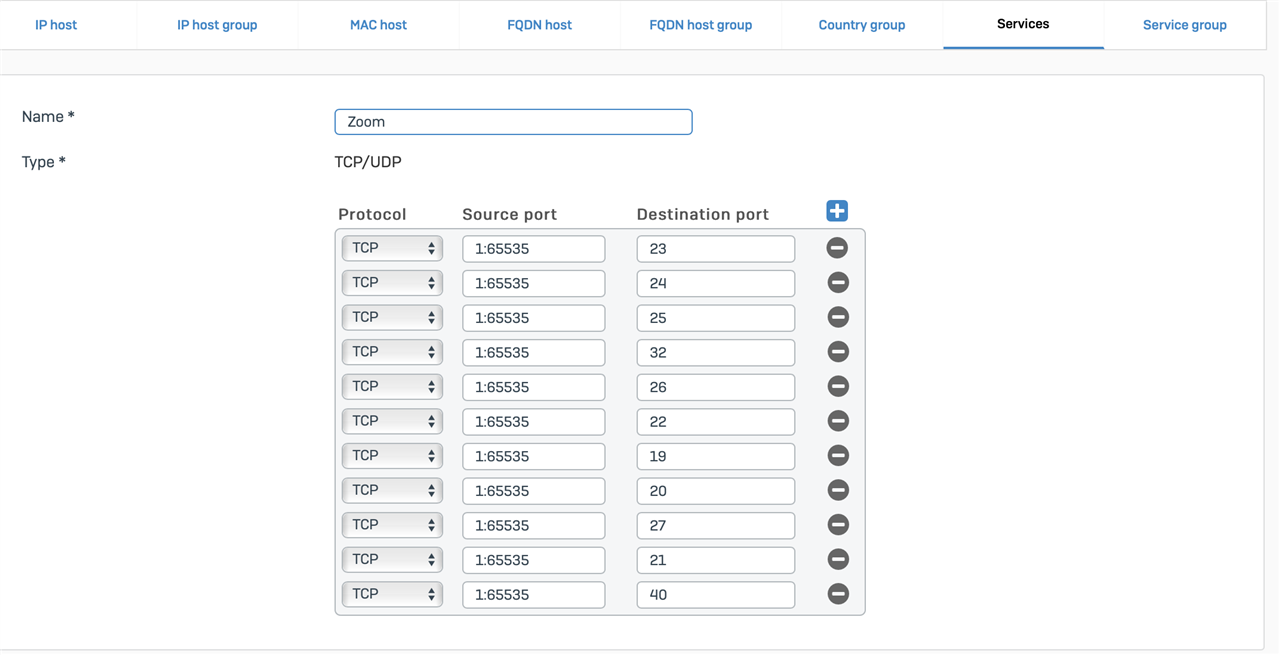Hi,
I was wondering if someone can help me go in the right direction. We have recently installed a Sophos XG firewall and we have come across an issue where users are unable to log into a zoom meeting via a the LAN connection using a proxy.
So we have our guest wifi which is completely separate and that works fine (no proxy, transparent), we have our wired desktops and wireless laptops through the LAN ports and neither allow us to connect to the webpage.
Ive added all the zoom addresses into our exceptions list but when we click on the zoom meeting links they time out. "https://us04web.zoom.us/j/12345678 etc saying took too long to respond.
I cant see any web or firewall errors on the log viewer either.
What i have noticed though is that we can get to zoom.us homepage fine but when we click to any other page such as support.zoom.us or live training or anything else the same timeout message shows but im not sure why.
Am i doing something wrong?
Thanks in advance!
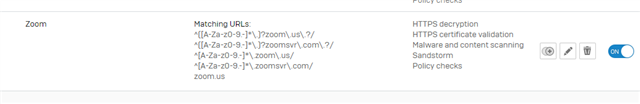
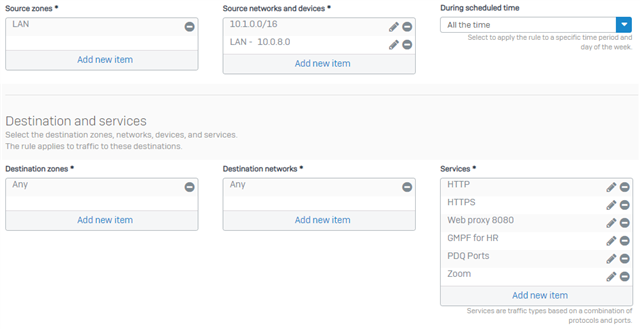
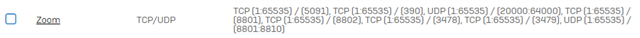
Matt
This thread was automatically locked due to age.