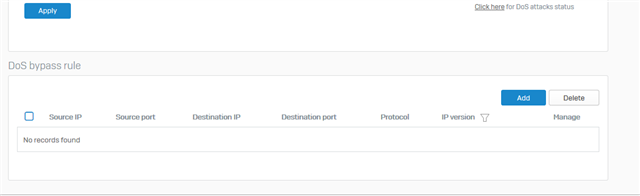I have been using the UTM for years and recently upgraded to the XG due to my license count quickly approaching 50...
Everything has been fine on XG and I have even noticed much better performance, particularly wireless.
Reason for my post is I noticed that my Insteon Hub which controls my smart light switches and various other smart devices is unable to connect to it's cloud service. I did not have to create any rules previously in UTM and there are minimal entries in the XG log all being allowed so I am really at a loss here and hoping someone else has already encountered this.
Any help would be appreciated (I am running v18.0.3)
This thread was automatically locked due to age.