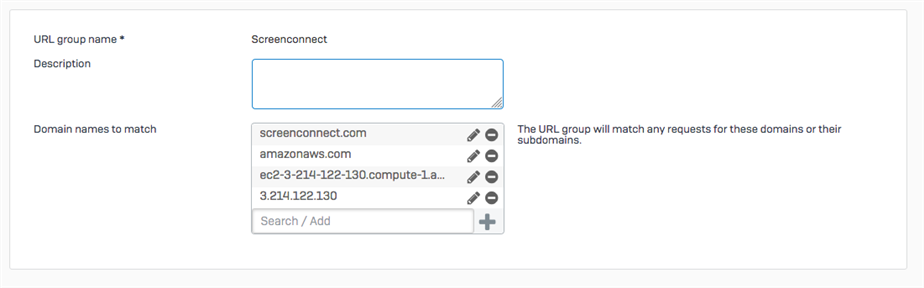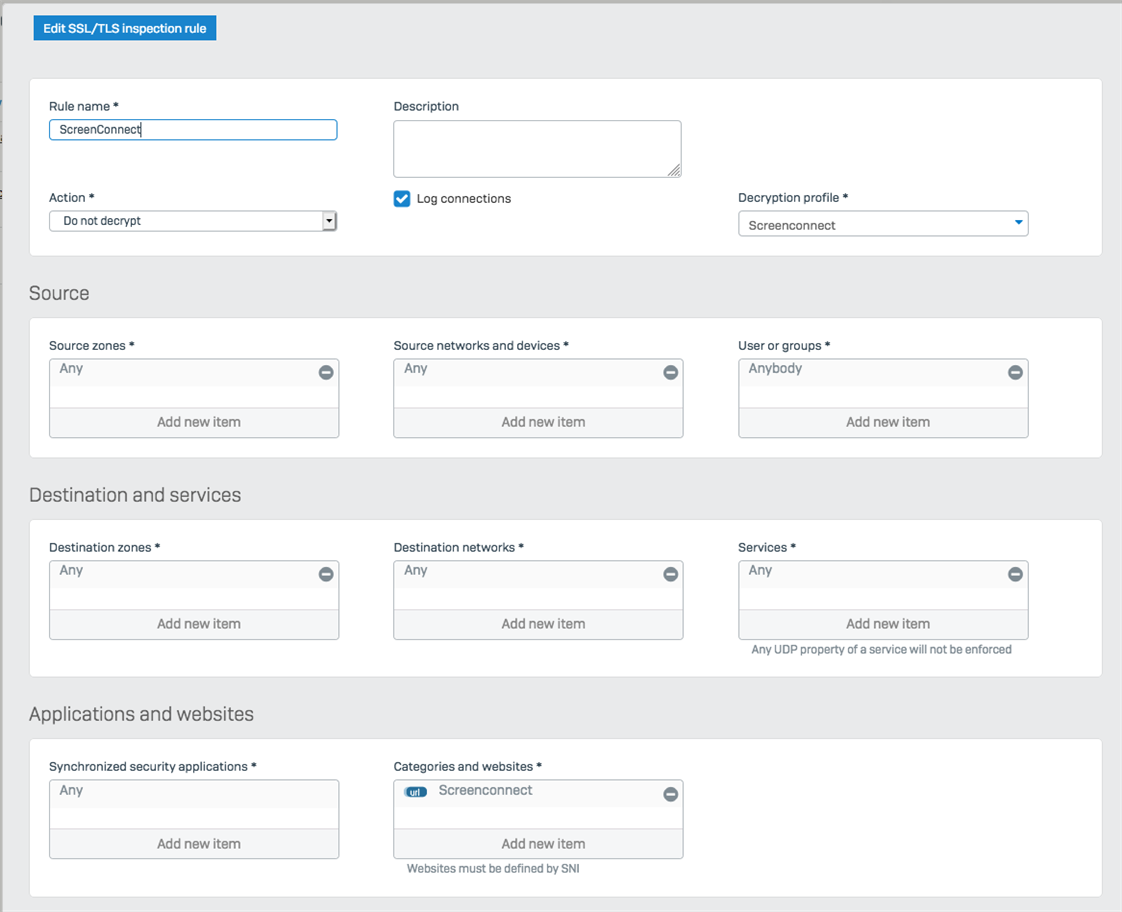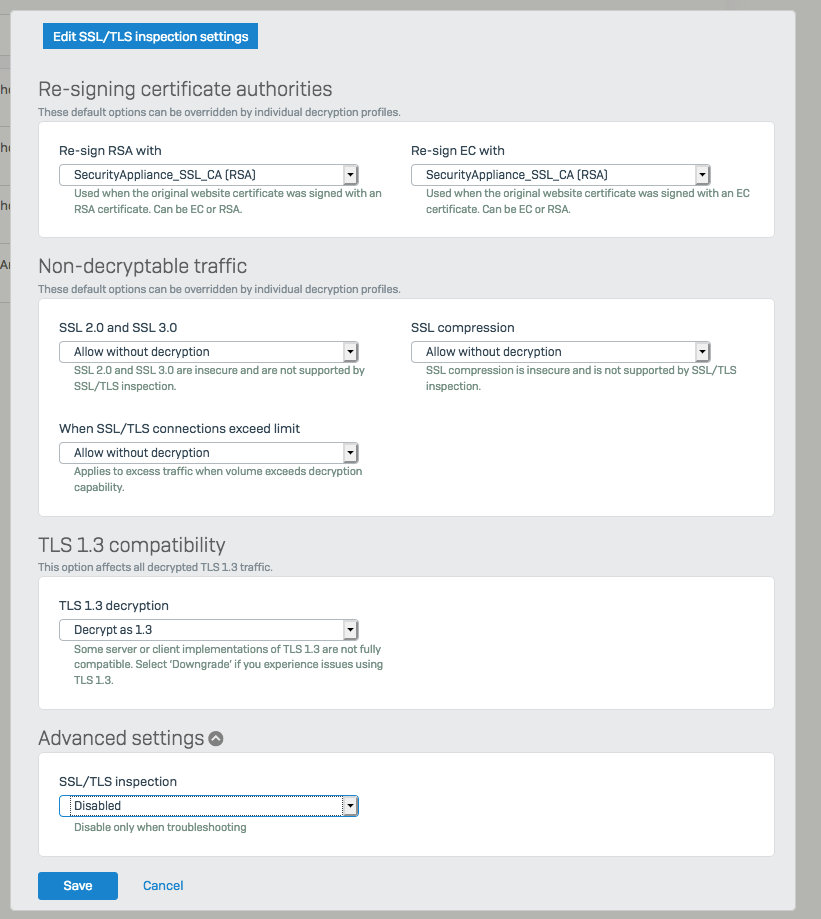Hi
After upgrading til v 18 Im unable to remote control customers server thru our Connectwise Control server.
I have the cleanset rule for outgoing traffic (for testing) but still can't connect to the server on port 8040.
After a quick downgrade to SFOS 17.5.8 MR-8 again. All is working again.
Same FW rule as in v 18.
Thoughts