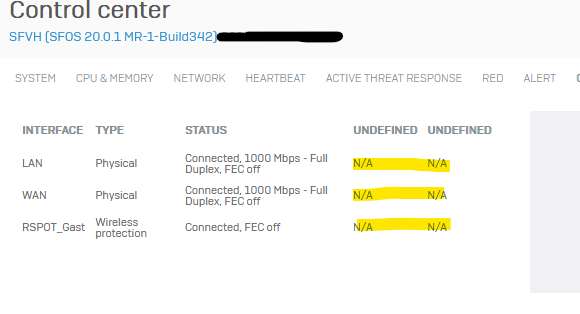Release Post: Sophos Firewall OS v20 MR1 is Now Available
The old V20.0 GA Post: Sophos Firewall: v20.0 GA: Feedback and experiences
To make the tracking of issues / feedback easier: Please post a potential Sophos Support Case ID within your initial post, so we can track your feedback/issue.
Release Notes: https://docs.sophos.com/releasenotes/output/en-us/nsg/sf_200_rn.html
Important Note on EOL Sophos RED Support:
The legacy EOL RED 15, RED 15w, and RED 50 are not supported in v20 MR1. Customers using these devices should upgrade to SD-RED or a smaller XGS appliance before upgrading to MR1 to maintain connectivity. See the following article for details: Sophos RED: End-of-life of RED 15/15(w) and RED 50
Prio Change
[bearbeitet von: LuCar Toni um 4:40 PM (GMT -7) am 23 Sep 2024]