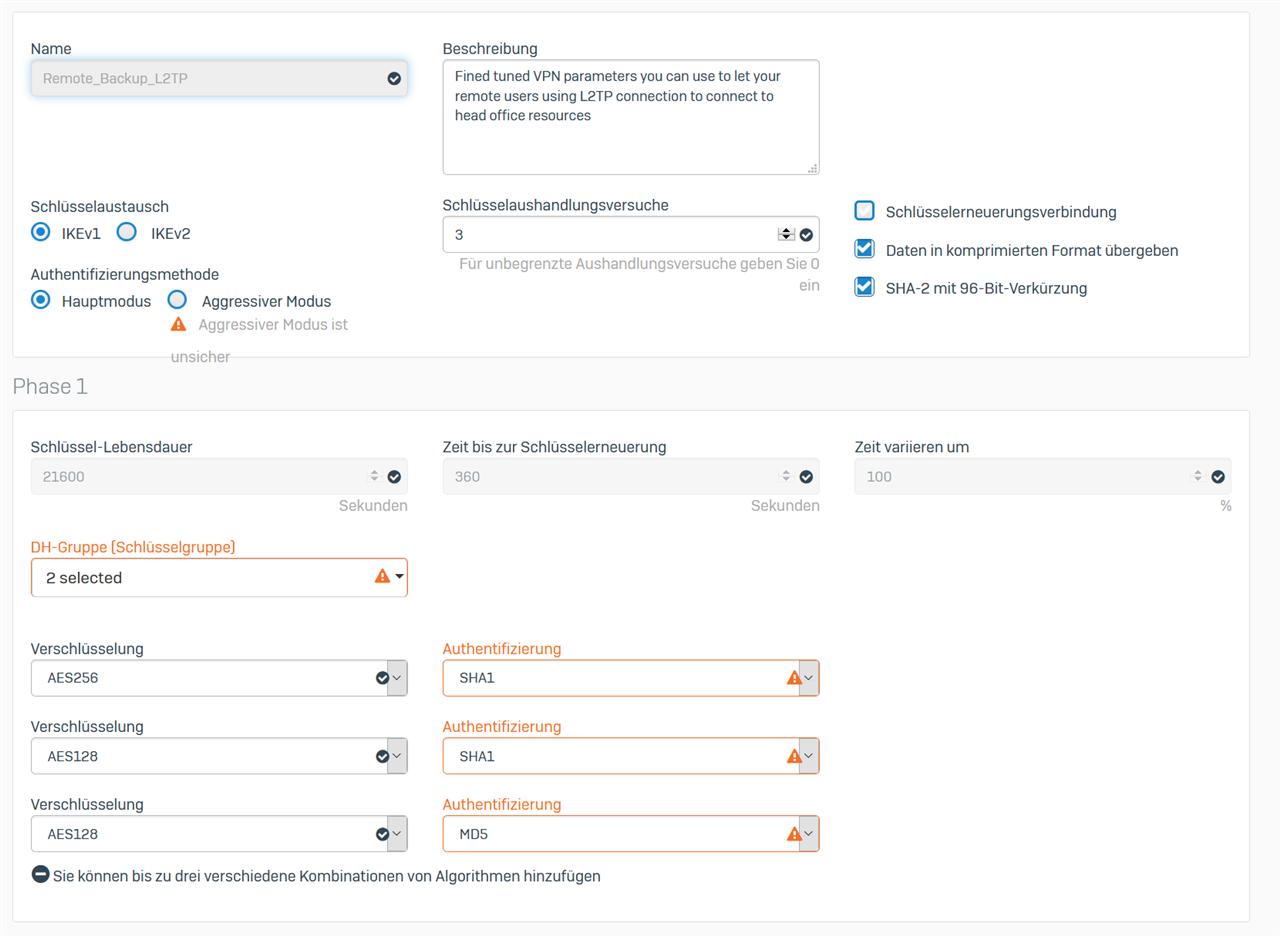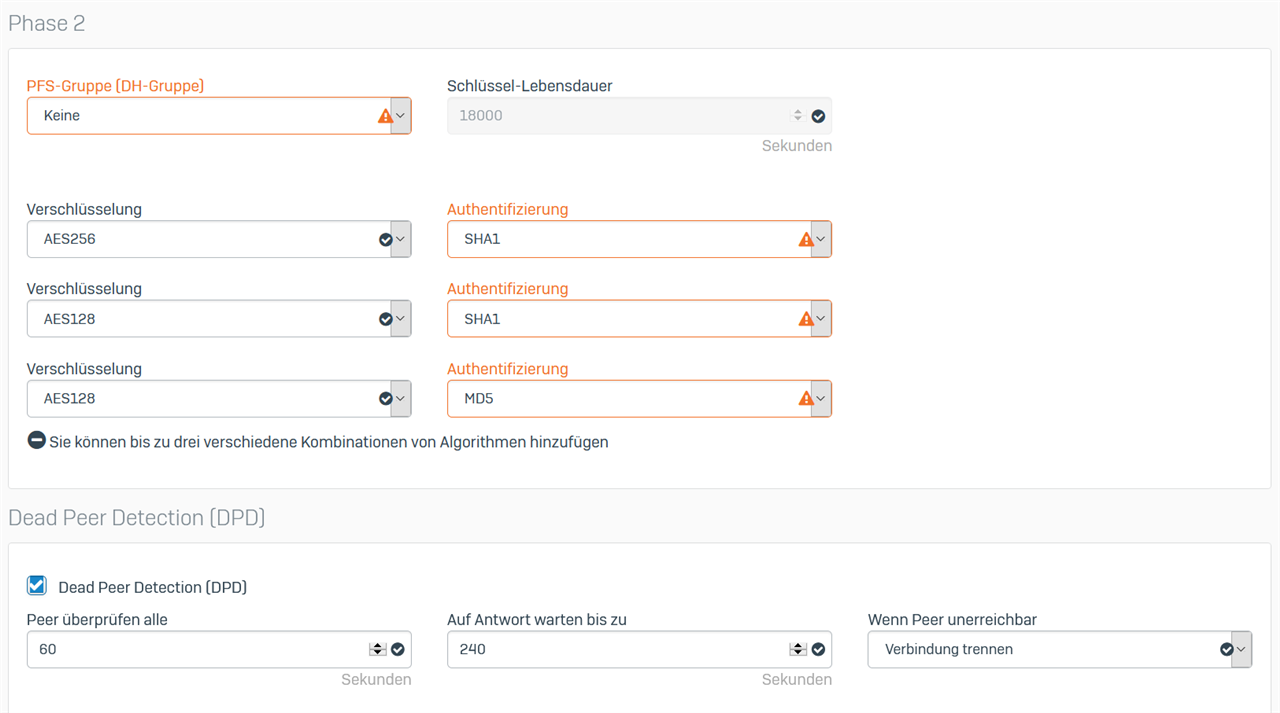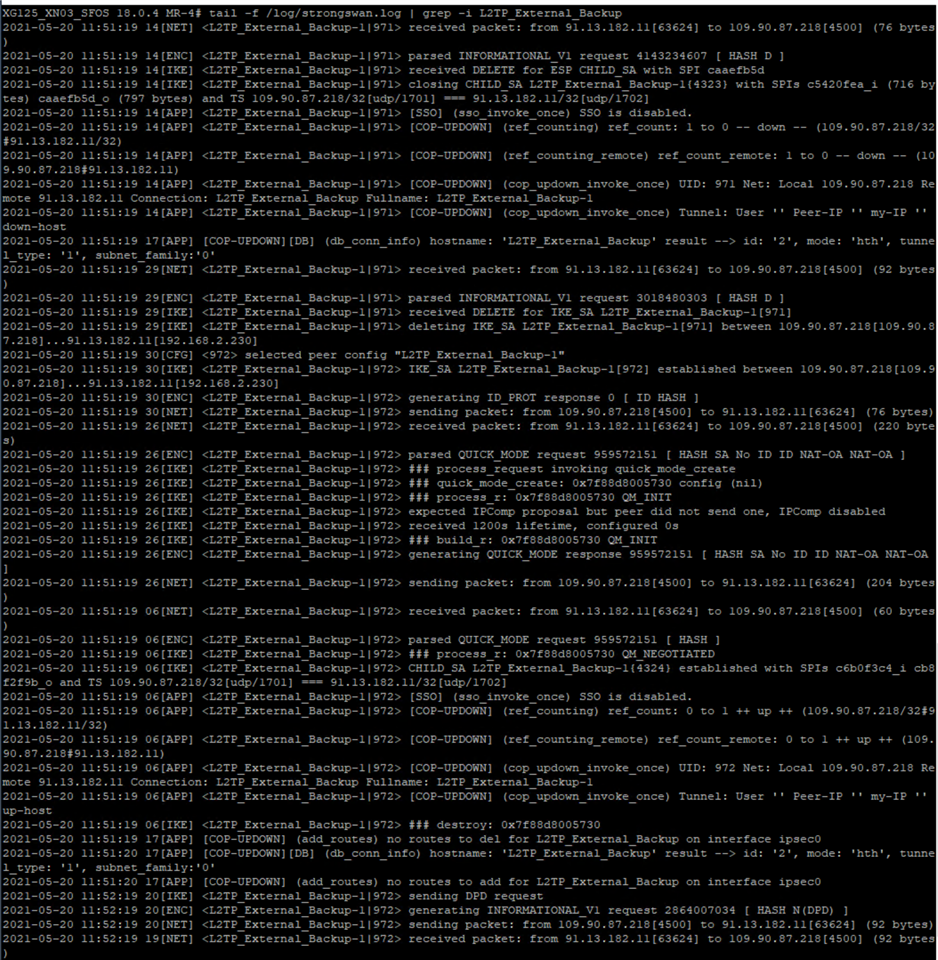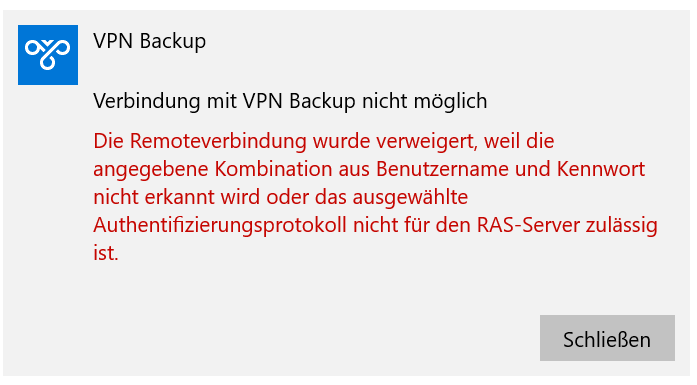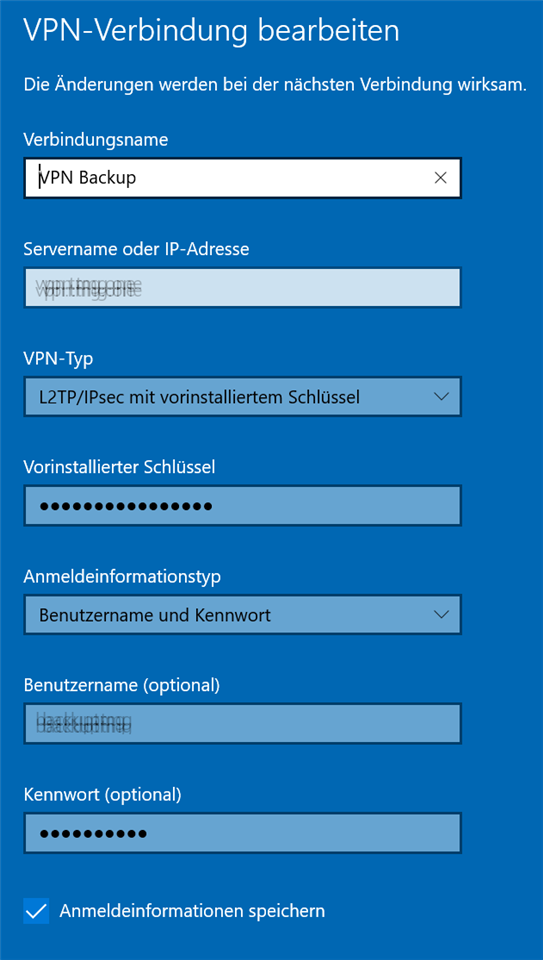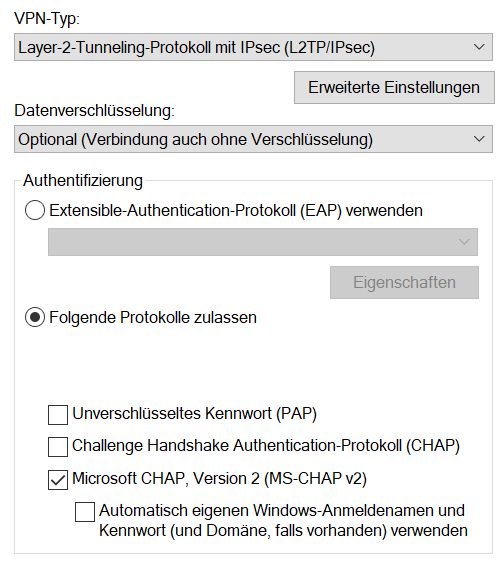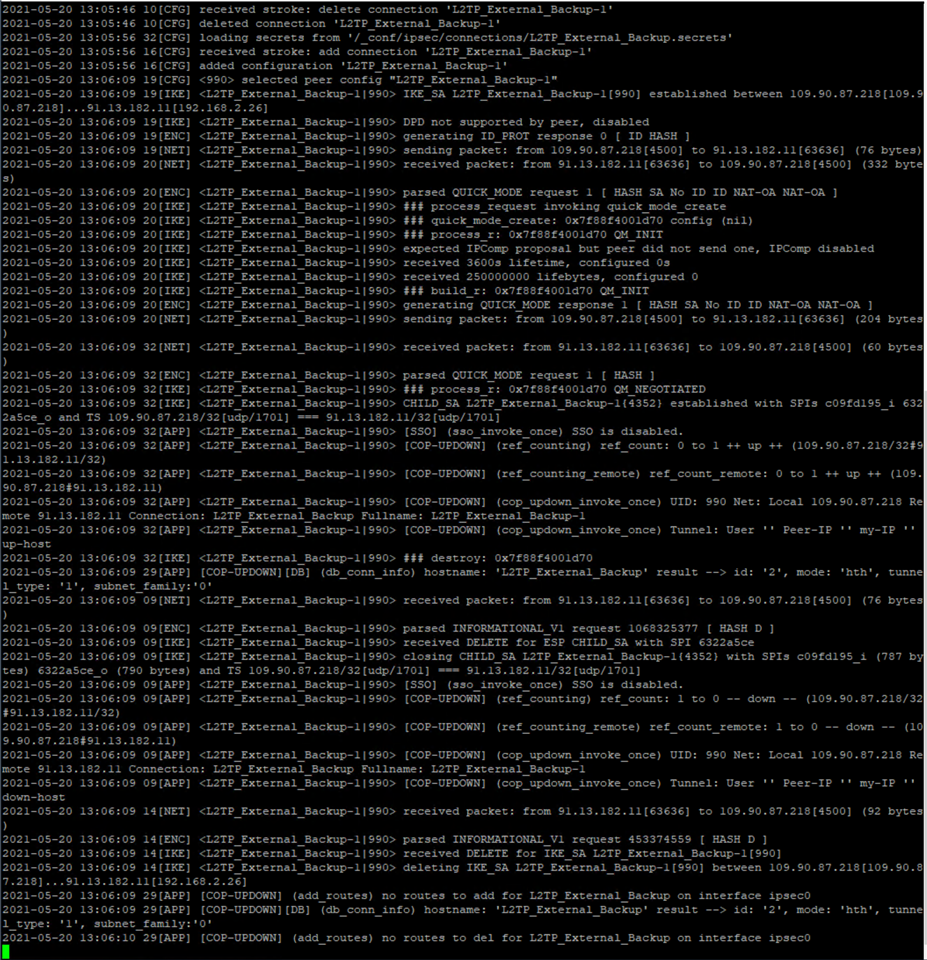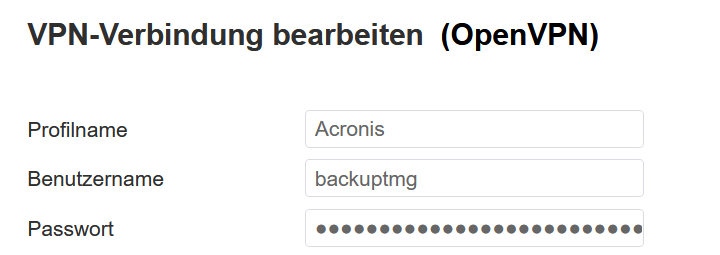Hallo Zusammen,
ich versuche nun schon seit Tagen eine Verbindung zwischen einer extern stehenden Qnap und unserer Sophos XG Firewall über L2TP hinzubekommen.
Hintergrund ist, das Qnap soll als externer Speicher angesprochen werden. Eine Verbindung über OpenVPN zwischen Qnap und Sophos funktioniert. Allerdings habe ich dabei das Problem, dass das Qnap immer eine neue IP-Adresse bekommt. Für unser Backup-System benötige ich aber fixe IP der Qnap.
Kurz die Konstellation:
Sophos XG 125 mit SFOS 18.0.4 MR-4
Auf der Gegenseite eine NAS von Qnap mit v4.3.6 und installiertem QVPN
Die Qnap soll sich über QVPN mit der Sohpos verbinden. Wie gesagt, per OpenVPN funktioniert es, nicht aber per L2TP.
Ich habe L2TP nach dieser Anleitung auf de Sophos eingerichtet: https://docs.sophos.com/nsg/sophos-firewall/18.0/Help/en-us/webhelp/onlinehelp/nsg/sfos/learningContent/VPNL2TPRemoteAccessConnectionCreate.html
Egal welche Richtlinie ich auch einstelle, das Qnap kann keine Verbindung herstellen.
Auf dem Qnap habe ich schon versucht, im Log-Verzeichnis einen Hinweis zu finden, konnte in der nc.log aber nur folgende zwei Zeilen finden:
2021-05-18 10:09:01,416 [Information] [Message] create [type=3] [level=1] [app=QVPN Service] [category=VPN Client] [attachment=] [QVPN Service] Connected the L2TP/IPSec profile: "Backup".
2021-05-18 10:09:01,424 [Information] [Message] not match any policy
Auf dem Qnap sind folgende Infos hinterlegt:
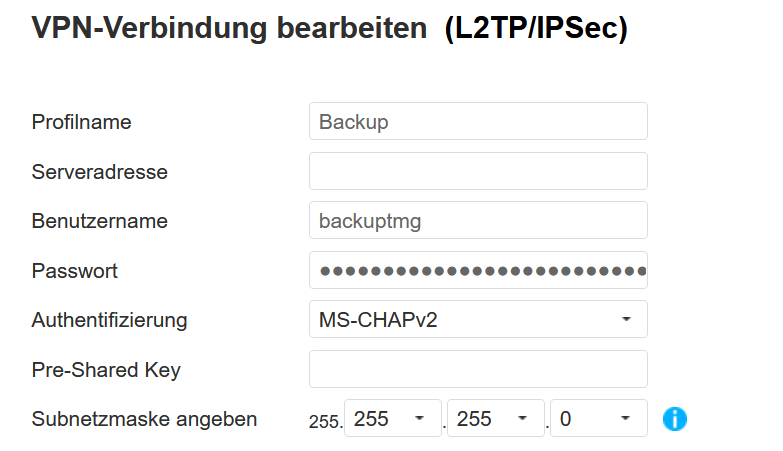
Die Konfiguration auf Seiten der Sophos ist wie folgt:
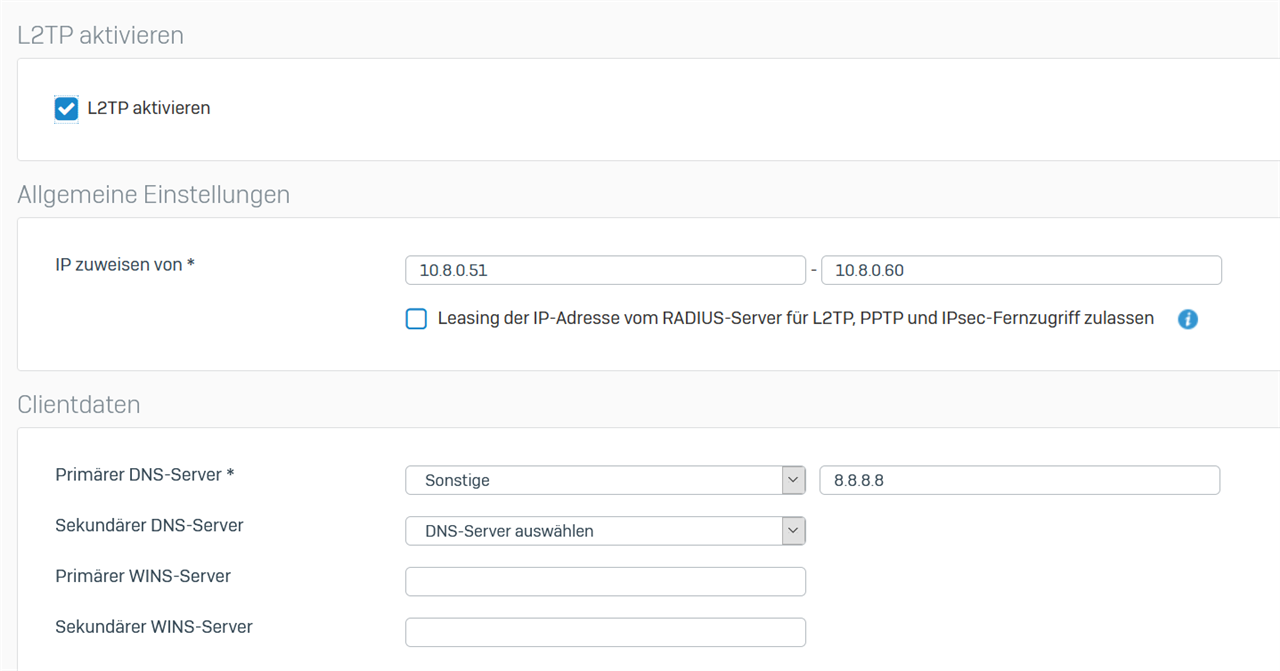
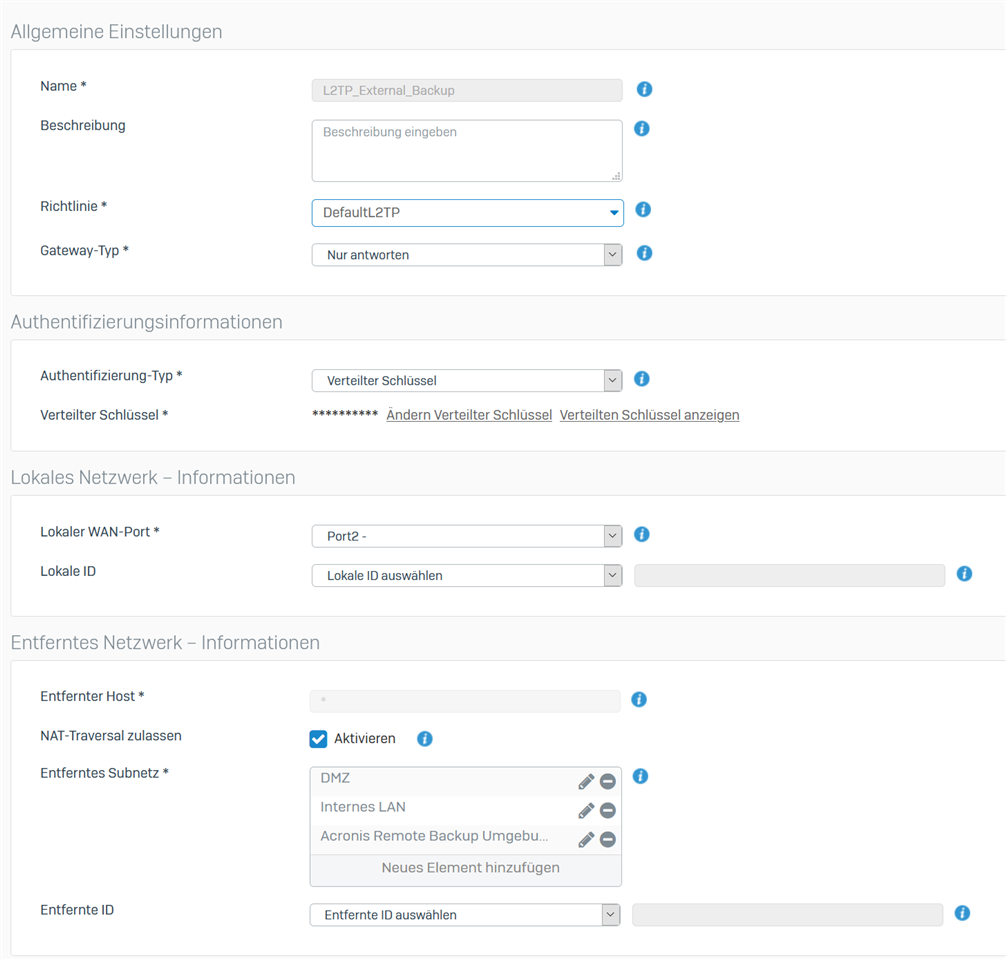
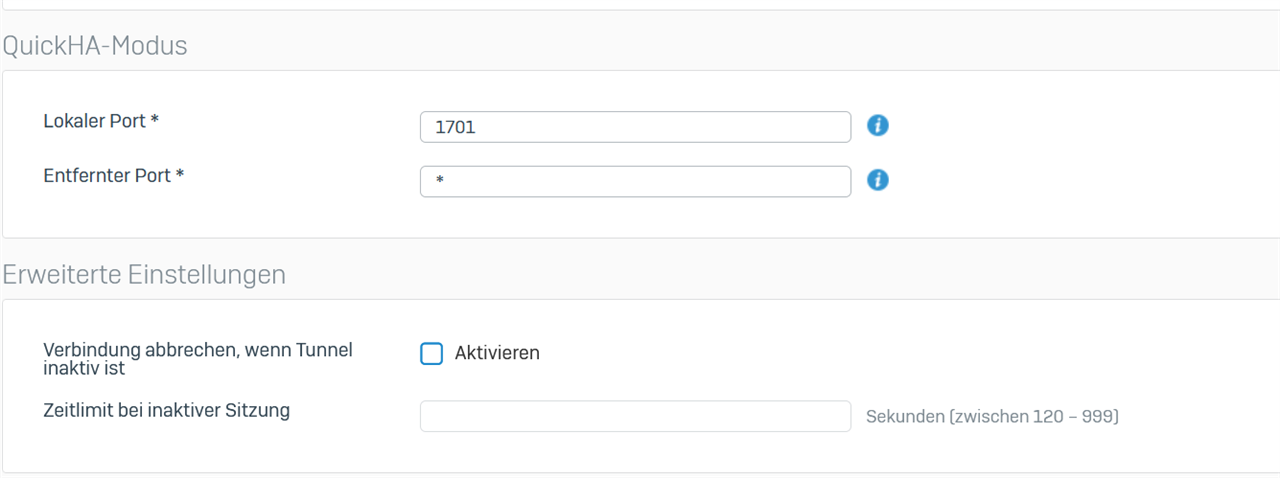
Hat einer von Euch einen Tipp für mich oder womöglich sogar eine gleiche Konfiguration die funktioniert?
This thread was automatically locked due to age.