Hello ! Can someone support me in a “weird” issue please ?
Problem : The Sophos XG135 is not returning any DNS name resolution if we don’t “reconnect” the RJ45 cable.
When any PC on Windows 10 boots, they cannot access the DNS server which is our Sophos, but they can ping IP any ip address.
However, when we disconnect/reconnect the RJ45 cable, they can ping the server by the DNS name. It means that Sophos “wakes-up” and provide the DNS answer so the computer can ping the requested server.
We did an ipconfig/all before and after the reconnect and there are no difference !
Regarding our setup, we are in a workgroup without a full domain setup. We added a “suffix” to each computer so it directly add the domain name which it does a DNS request.
Any idea where the issue could be coming from ?
Thanks in advance !
Sam
***************************************************************************************
Configuration :
Sophos XG135 buy on end of 2020.
Firmware version : SFOS 18.0.5 MR-5-Build586
Internal subnetwork : 192.168.1.0/24
Remote subnetwork : 10.0.81.0/24
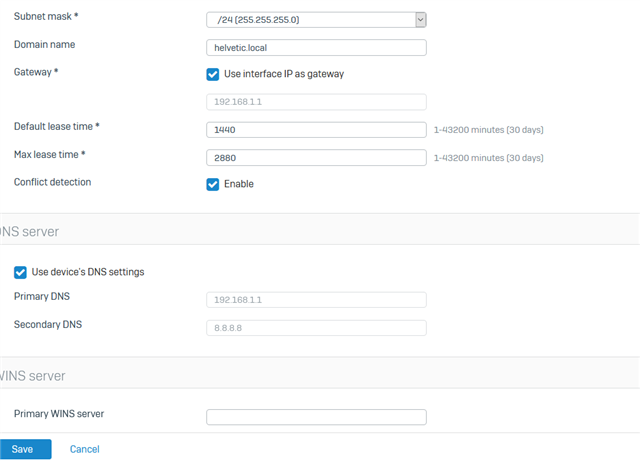
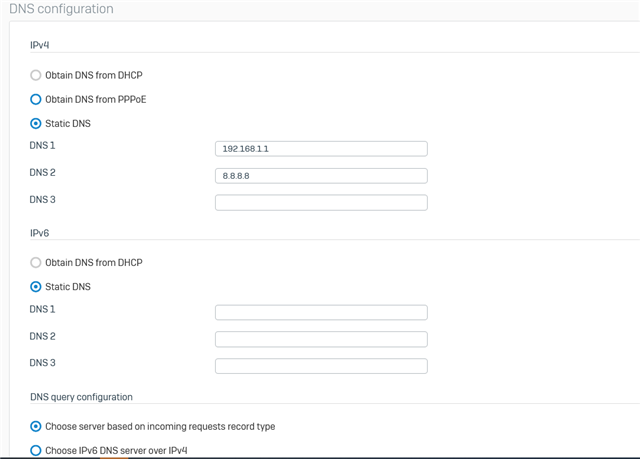
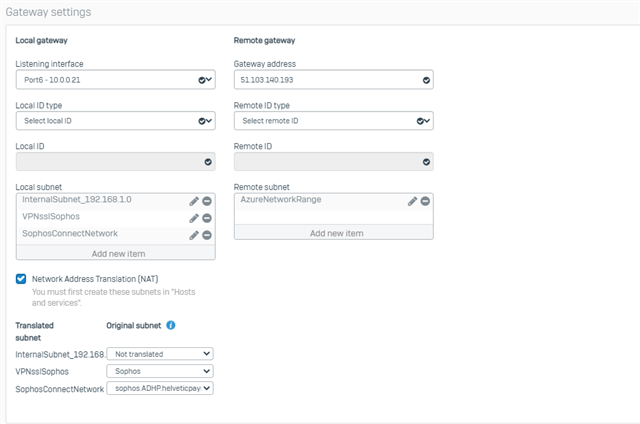
DNS configuration :
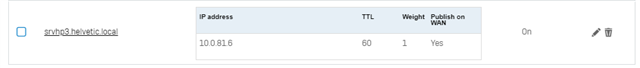
Firewall rules :
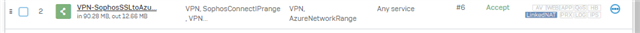
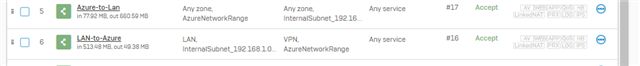
NAT rules :
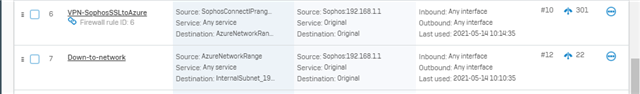
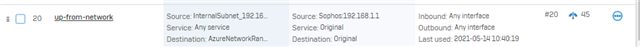
Manipulation :
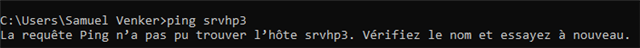
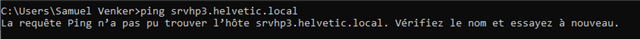
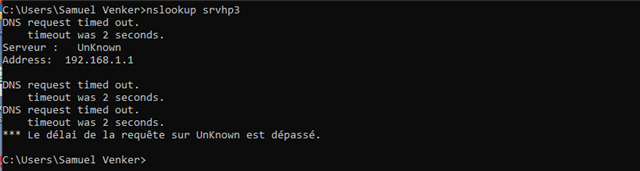
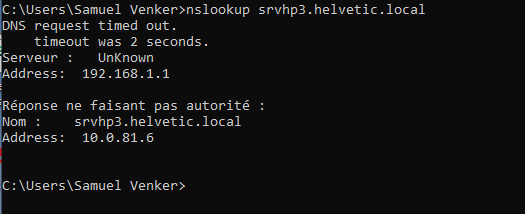
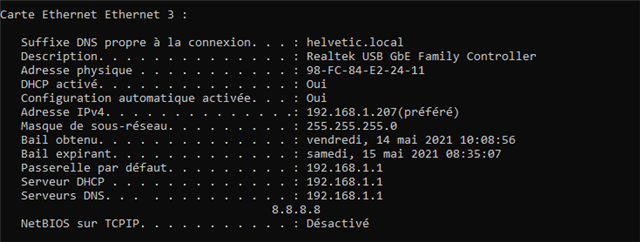
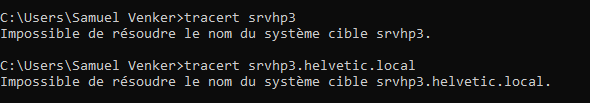
After disconnect and re-connect RJ45 cable
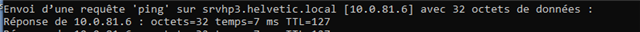
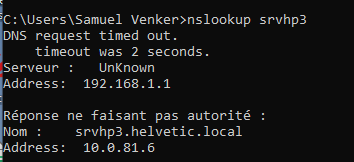
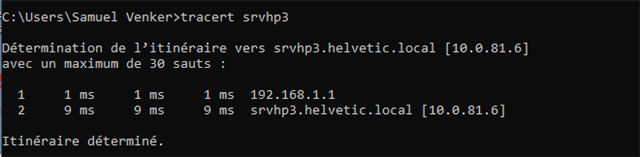
***************************************************************************************
It very weird. It only works when we disconnect and re-connect the RJ45 cable to connect on the DNS name but it works with the IP address.
It is the same problem for all computer of the company.
Is anybody have already encountered this error ?
Thanks in advance for your help.
Anthony
This thread was automatically locked due to age.

