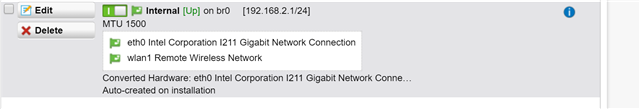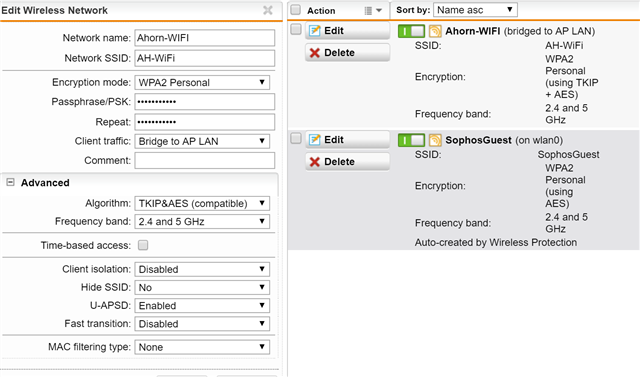Hallo Community!
Ich habe eine SG105W soweit konfiguriert, daß WLAN und das LAN funktioniert. Ich habe einen Laptop im WLAN und einen Samsung CLX-9301 am ETH1 Anschluß angeschlossen. Das Netz ist als DHCP konfiguriert und der Drucker und der Laptop bekommen auch jeweils IP-Adressen zugeteilt. Wenn ich nun über die win10 interne Funktion nach dem Drucker suche, kann ich ihn nicht finden. Ich komme aber über einen Browser auf seine interne Webseite.
Wie konfiguriere ich meine FW so, daß ich den Drucker so einrichten kann, daß ich auch ausdrucken kann!?
Vielen Dank schon im voraus!
This thread was automatically locked due to age.