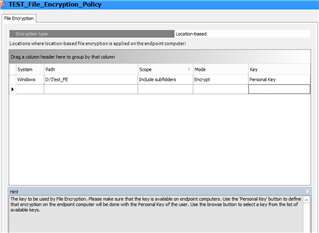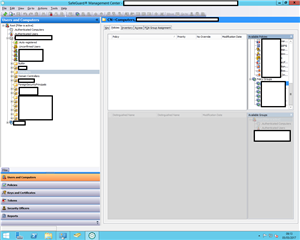Hello all,
I am a green horn and am trying to configure this software for the first time ever. I have no professional experience with this software and we did not hire support time. What I have (some inherited) is the manager installed and connected to my AD, and can see within the manager tool my departments OU members and computers etc. I have installed the client on a single Virtual PC that I can see again it in the AD interface screens. What I don't have and have not seen is a good manual or set of steps that will lead me through what else I need to do to complete this project. Based on what I have written (see subject):
Can anyone point me in the right direction for the best document that will give me some guidance? ...I have been just guessing at this so far with 4 PDF documents are not much help. when I key work search them I am not fining anything on specific file location etc. 8) TIA.
This thread was automatically locked due to age.