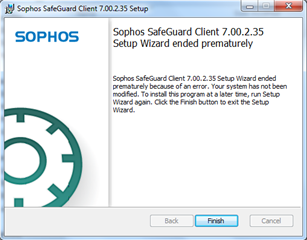I am getting some of my laptops failing to install the Sophos Safeguard client using the safeguard installation wizard. Typical install which is for full disk encryption only.
SGxClientPreinstall installs OK.
Reboot
Run SGNClient_x64 and select typical install
Environment:
SGN Management server version :7.00.0.97 running on Win2008x64
Client version 7.00.1.2, or Client Version 7.00.2.35 (both attempted and identical failure) Operating system Win7x64
Error:
I was running McAfee Safeboot successfully on this laptop and decrypted it, ran chkdsk which found no errors and then tried to encrypt with SafeGuard as the version of Safeboot we use is old and no longer supported.
No further explanation, I cannot find any log files but assume there should be some. Any Assistance would be appreciated as I have a number of these to encrypt.
I can't find anything on the Sophos knowledgebase, Google knows nothing about it either.
Many thanks in advance.
This thread was automatically locked due to age.