Hi,
This is a follow-up of this case:
We have the issue that MS Office Files (Office 2016 Standard) open extremely slow when connected via SSL VPN (through Sophos XG Firewall).
100KB .xlsx
134 Sec
8KB blank .xlsx
29 Sec
12KB blank .docx
25 Sec
31KB blank .pptx
45 Sec
Finally after lots of testing hours wasted, we've ruled the issue out. It is caused by Safeguard File Encryption.
This is happening on many of our corporate Windows 10 machines. Latest testings were with Win10 1809 and 20H2.
Before Safeguard is installed or after it has been uninstalled, the performance of the Office files is very good. The small files open in 3-6 Seconds, and the 100KB test file in 7-9 Seconds (over VPN WAN).
Safeguard is used for working with encrypted files on the file server share. There are some folders with encrypted files and most folders contain unencyrpted files. The performance is bad regardless of opening encrypted or unencrypted files.
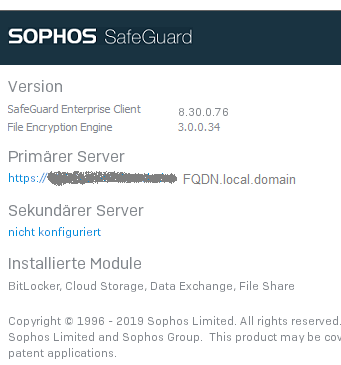
Also there is the latest version of Sophos Intercept-X Client installed but the issue is also happening if the client is removed from the client and the server hosting the SMB share. So we do not neet to struggle any further with AV exclusions or whatever.
I'm asking for suggestions about the cause and how to fix this.
This thread was automatically locked due to age.

