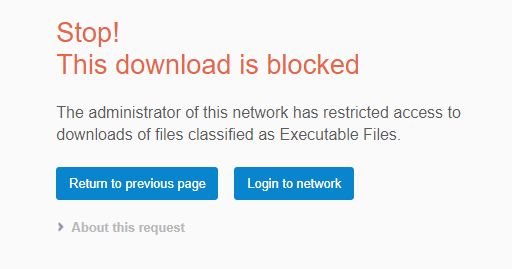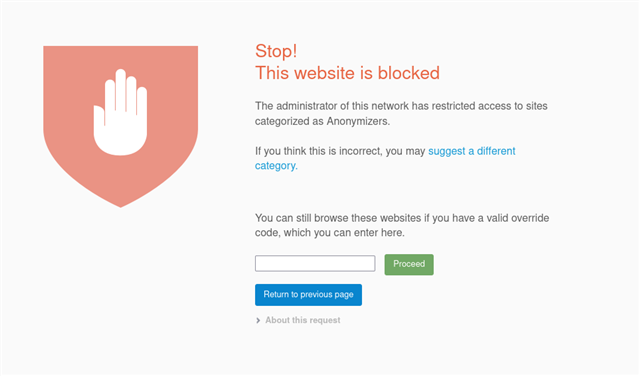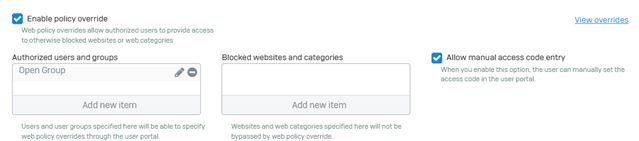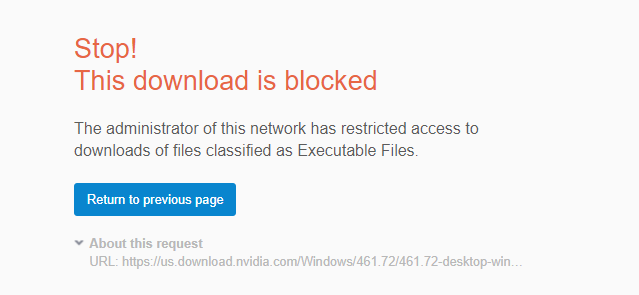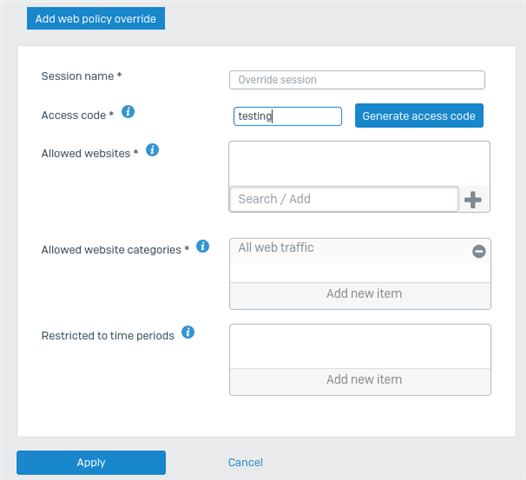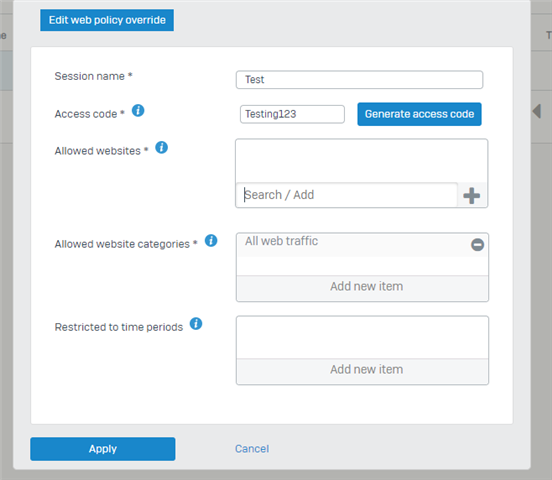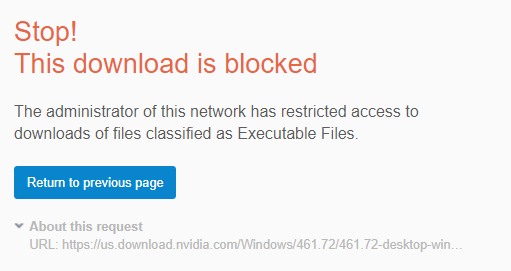Hello,
New to Sophos, and trying to search the forums for some help, but unable to find it.
I'm using the Default Web Policy, and have turned on Risky downloads and suspicious. So it blocks all exe currently.
When i attempt to download an exe, it blocks it and i hit the block page, which is good. But i've created and admin user so when i hit the Block page, i chose "login to network" to attempt to download the exe. but it still is blocked.
Is this possible or am i doing this wrong? this is not an AD environment.
Thanks.
This thread was automatically locked due to age.