Good day.
I am quite new to XG - I am using the free version in a home environment. I have encountered an issue with Web Policy time Constraints (restrictions) and a search was not able to identify any potential solutions or workarounds.
I am trying to block gaming web site access on my 7 year old's iMac during his on-line school hours. The firewall rule uses the MAC address of the iMac for source matching and applies a dedicated custom Web Policy that blocks gaming during defined times of day. It took my son just one day to figure out that if he leaves browser tabs open with the games running, they continue playing and are not blocked even during the school hours. I can confirm that opening new sessions is correctly blocked by XG, but pre-existing sessions do not get dropped or blocked when the time constraints become active. Can anyone offer any suggestions, as this behaviour completely defeats the point of having time based restrictions? Snapshots of the pertinent firewall rule and web policy are attached.
Thank you very much in advance,
Peter.
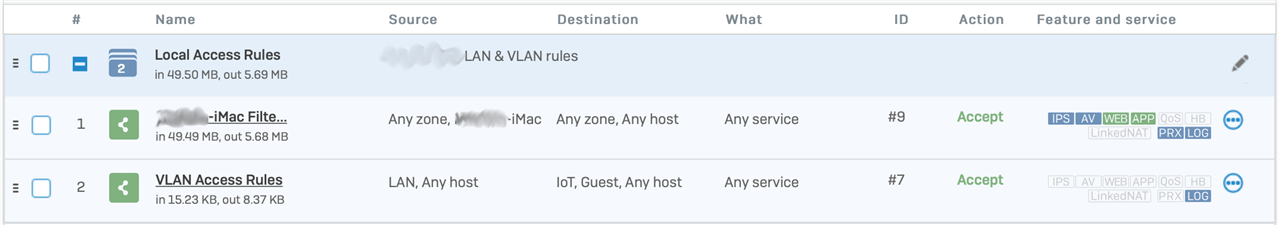
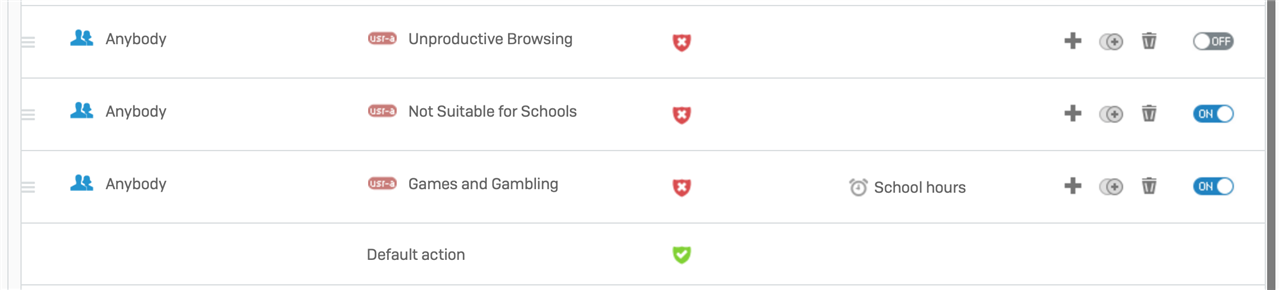
This thread was automatically locked due to age.


