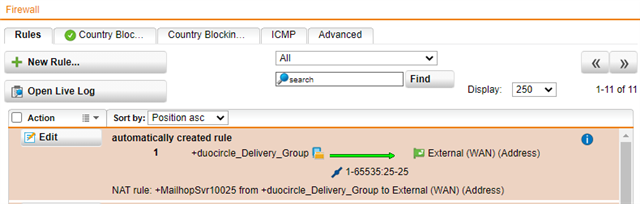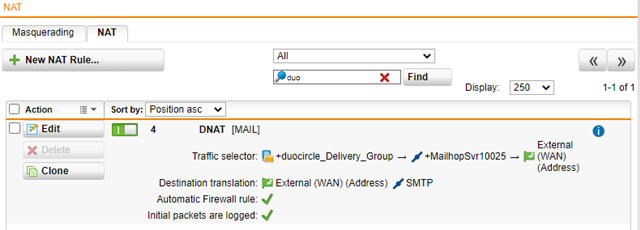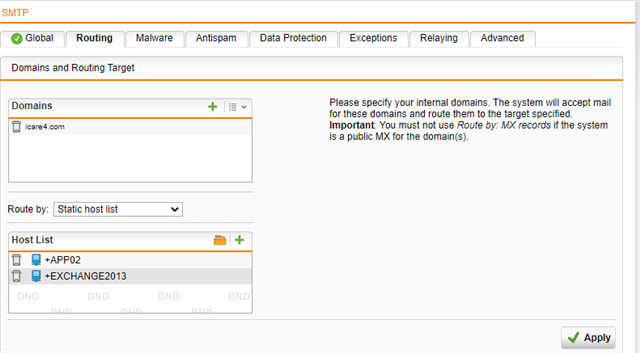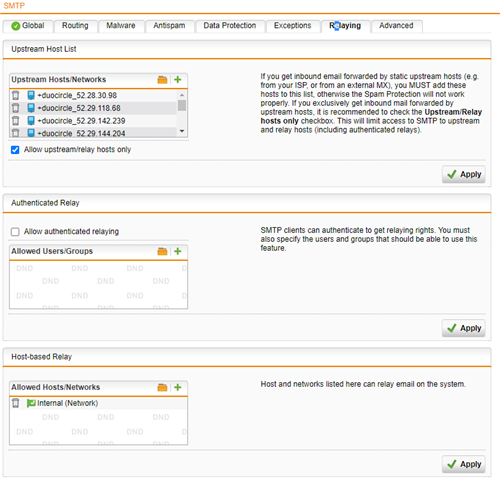Hello,
I really need help. I spend around 10 hours without success on making incoming email works under Sophos XG V18 mr-4.
I’m using Sophos UTM for many years now at home, and I’m trying to move over XG V18 mr-4.
My ISP is blocking incoming port 25, so since many years I’m using an external SMTP service that reroute my email to another TCP Port 10025.
In UTM, I do DNAT port 10025 to 25 on my wan interface and it’s working properly.
Unfortunately, I’m not able to make it works in XG V18 mr-4. I try many things without success.
My goal is to make my XG V18 received incomming email on port 10025 , then translate over the Email " proxy " who will at the end relay over my internal Exchange 2013 server.
Can someone give me all the details that I need to accomplish to make it work. It will be very appreciated.
Thanks
Francois Faucher
This thread was automatically locked due to age.