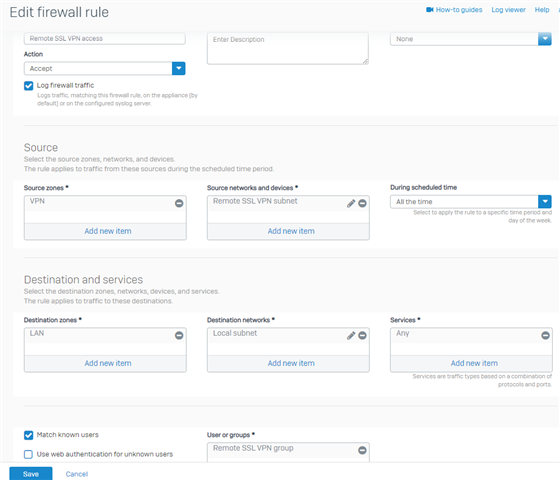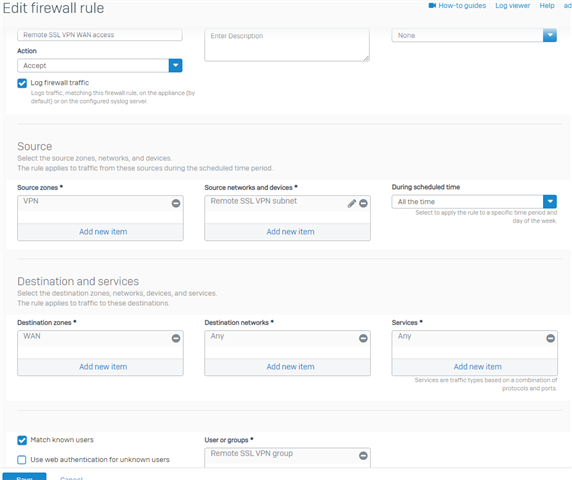I have setup the VPN configuration per one of tutorials. I am able to get a SSL VPN to connect via iPhone and a tablet.
I have the option to use the default gateway under tunnel access.
I can ping devices on my network. I am not able to access the internet. Is there another setting I need to change or a FW rule I should setup?
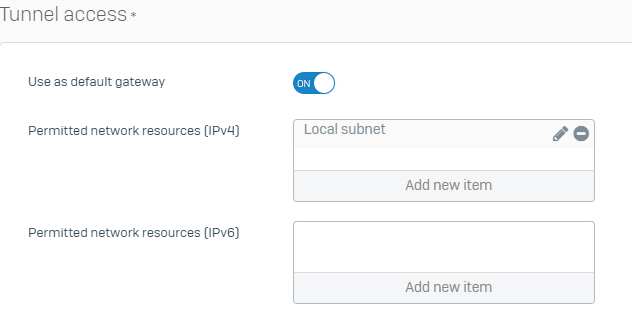
This thread was automatically locked due to age.