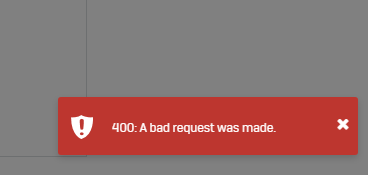Hello...We will be migrating many SG's to XG's and were considering using the SG to XG deployment tool. However, there is a lot of legacy stuff that we do not want to come over so we are electing to programming them from scratch. However, if we attempt to "Add Firewall" via the partner portal using our credentials (accessing the customer portal) or logging in using the customer portal (both super admin accounts) when we attempt to Add Firewall (new one - not configured) we get the point to register and proceed we get an error in the bottom right saying "400 - A bad request was made". This has been like this for a few days. We called the customer care department and they indicated that we need to register it via mysophos which we did and it DID register. However, it is still not in Sophos Central. When we attempt to add it we still get the 400 error. The support person indicated that we need to add it through mysophos and then manually program the XG's, bring them on like and then enable Sync in the XG. But this completely defeats the purpose of adding the firewall first so we can create a zero/light touch file to USB to preprogram the firewall. This will certainly make things much more difficult on our end to have to bring up each firewall (47 of them) and manually program them.
Is anyone else having this issue? Am I missing something? I thought zero touch was an option here.
Thanks for any info
This thread was automatically locked due to age.