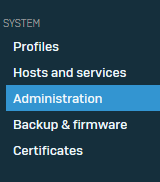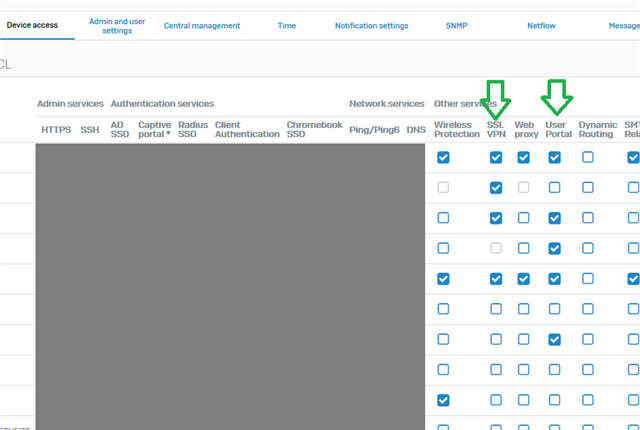I just configured New AD Server windows 2019. I configured users on sophos for vpn remote access.
For downloading the client certificate , when I try to logon to Sophos portal it fails
On windows side i can see successful log on and immediated log off means credentials are correct
on sophos side it is saying access denied due to invalid credentials. Please help.
This thread was automatically locked due to age.