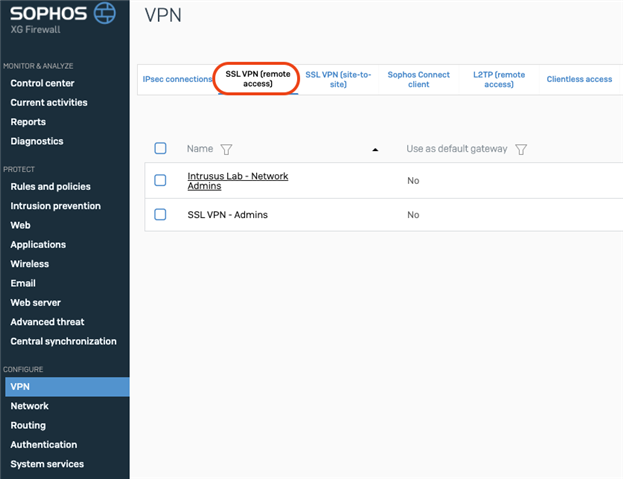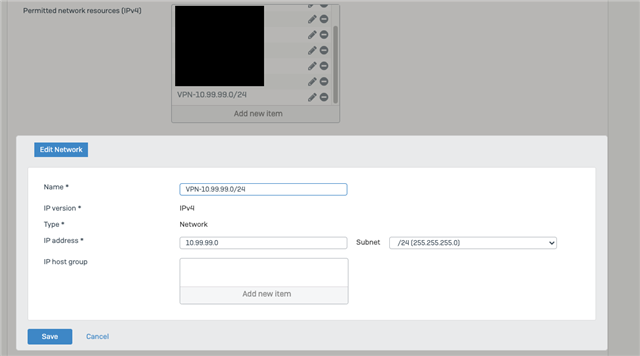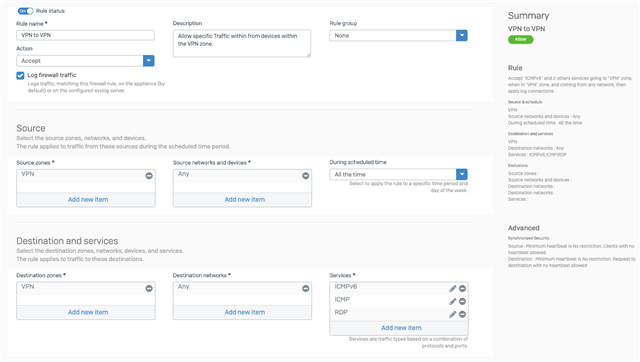Hi All,
I have two laptops configured with Sophos SSL Client 2.1.
Scenerio:
Laptop A: SSL Client is installed PC A: SSL client is installed. bth
Note: both laptops are out of the internal network. both can access the internal network resources.
Problem: both Laptop can not ping each other and can take the RDP of each other.
Please help me resolve this issue.
This thread was automatically locked due to age.