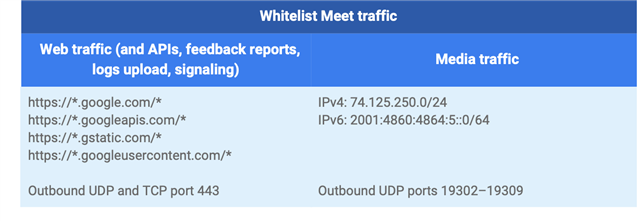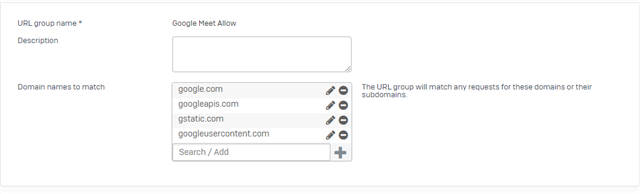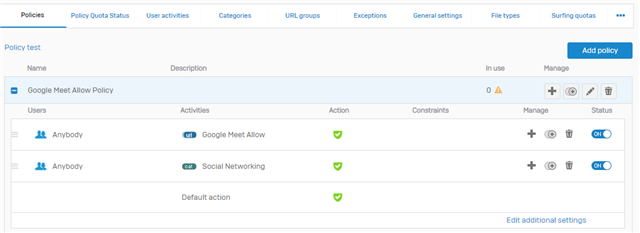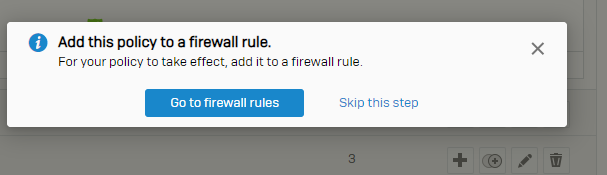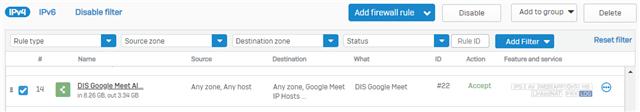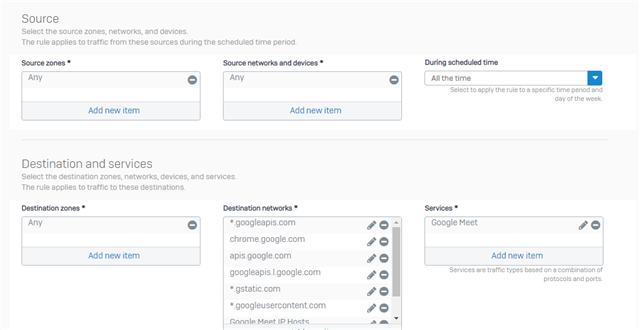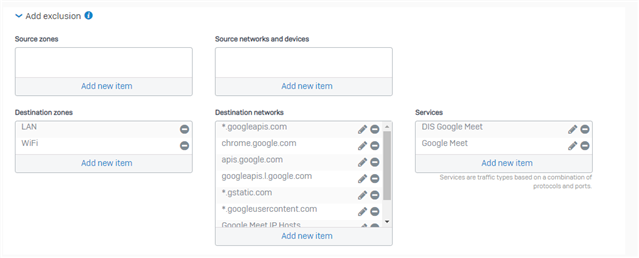Hi,
Google Meet is only working on the WIFI, however timing out on the LAN (network error)
I have set up a rule to allow ALL types of connections LAN-WIFI to connect to Google Meet, please see below for rule. Please let me know if there's anything that doesn't look right
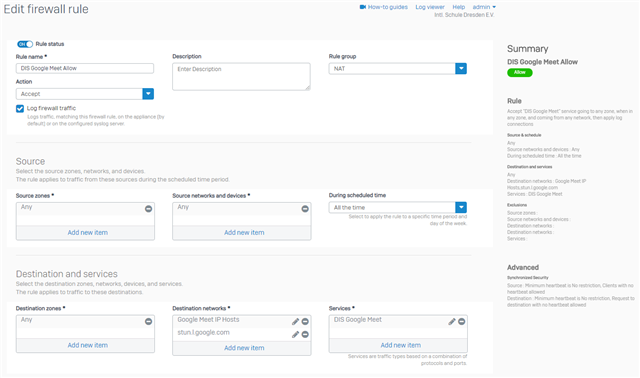
This thread was automatically locked due to age.