Kia ora!
I'm running (SFOS 18.0.3 MR-3). I was under the impression that the certificate selected in admin settings should be used for all XG services but I'm being presented with a different one on port 8090:
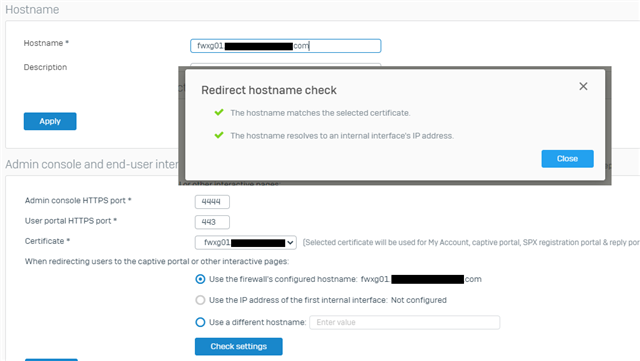
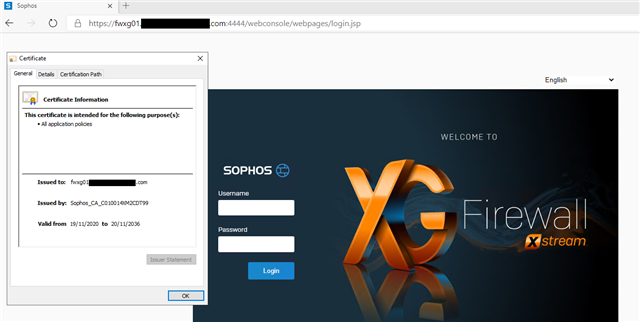
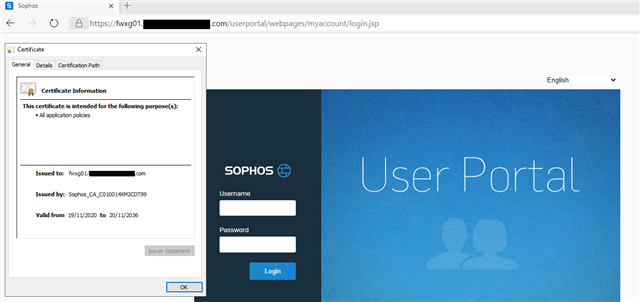
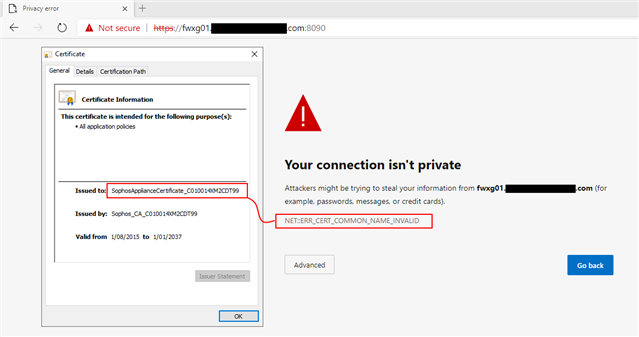
I've tried setting the certificate back to the default one then back to my self-signed one again. I've tried rebooting the FW.
Am I missing a setting somewhere?
Cheers,
Rhys
This thread was automatically locked due to age.


