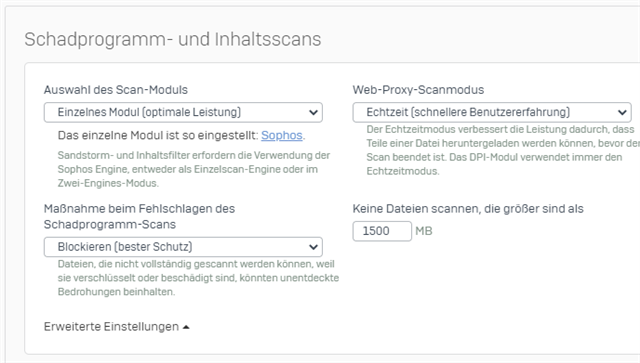Hi all,
after going from decrypting HTTPS traffic by proxy to the dpi engine my download performance dropped massivly.
I am on a SG 230 hardware where the XG 18 MR3 is installed on.
Taking the same side downloading an ISO file via HTTPS with proxy and SSL decryption a get 100mbit/s troughput which is the max of my internet connection.
switching to DPI I get arround 16mbit/s. If a start a second, third download an so on I can max out my internet connection.
switching back and forth between proxy and dpi I can always reproduce this.
this happens only to HTTPS sessions with DPI turned on.
The load on the FW is never higher than 20% while testing.
Could there be an issue that DPI is somehow limiing the throughput within a session? No QoS is defined...
I tried different DPI policies and nothing changed the behavior.
Thanks for your help
best
This thread was automatically locked due to age.



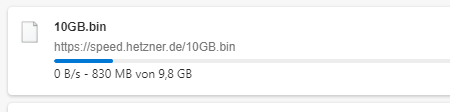
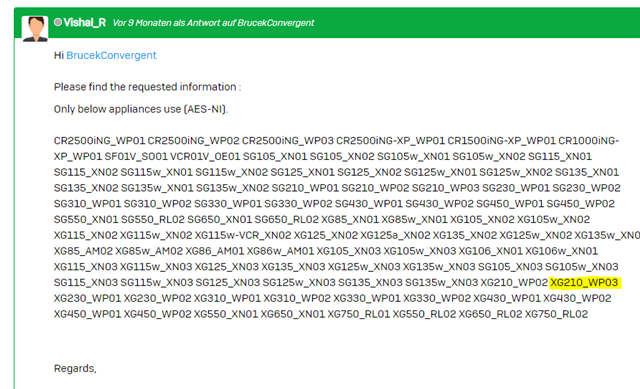
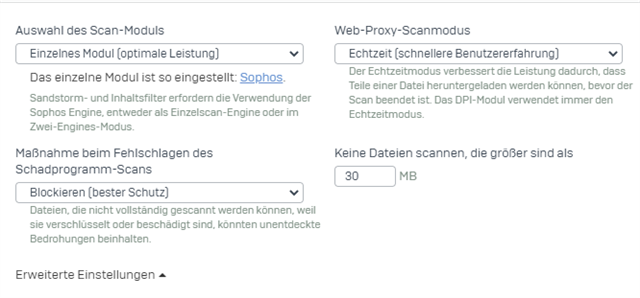 Limit 30 MB
Limit 30 MB