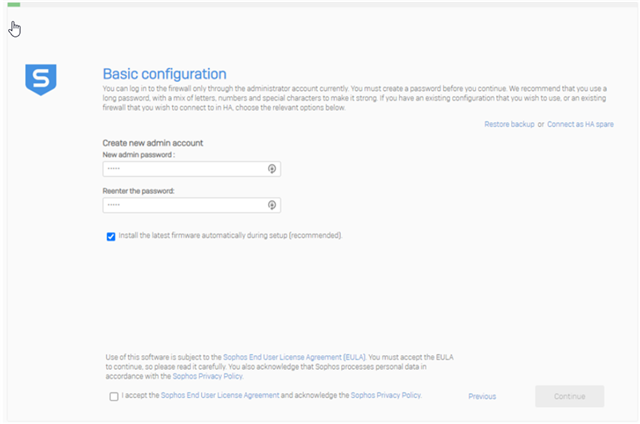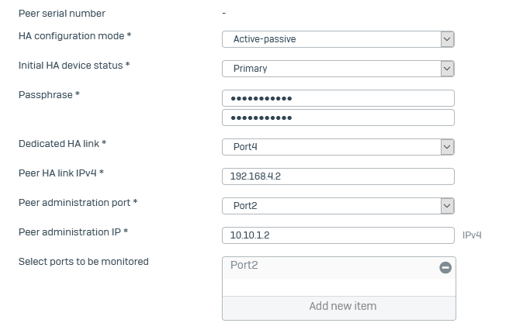We have a SW/Virtual appliance license, it's used on primary XG firewall, custom Intel hardware.
According to the below KB, if we setup Active/Passive with another identical hardware device, we don't have to register that 2nd device if we use Active/Passive mode of HA.
https://support.sophos.com/support/s/article/KB-000036497
Problem is, the 2nd device is stuck on the Register your firewall screen (below) when you login to the web GUI. So you can't even configure HA!
How do I get beyond this screen to setup Active/Passive HA on the 2nd device?
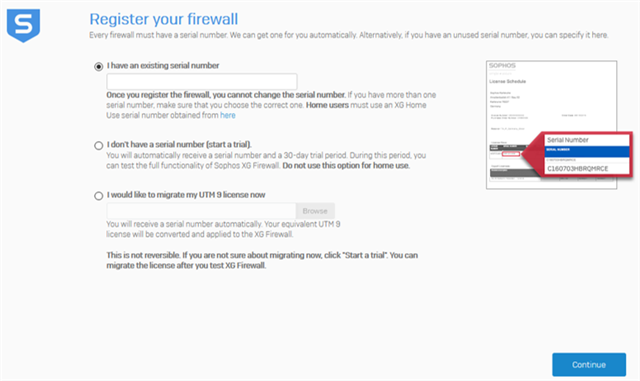
This thread was automatically locked due to age.