Hi All,
i´m new in this Sophos world, and i have problems with the HA between two Brand new XG135.
There is no way to initiate the HA....any suggestions?
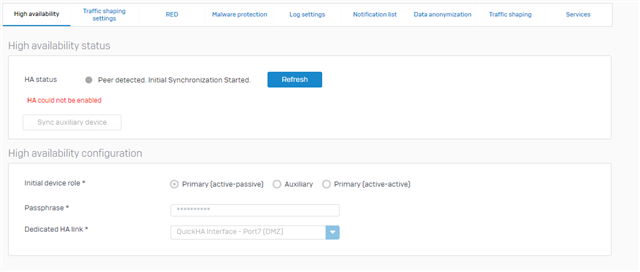
This thread was automatically locked due to age.
Hi All,
i´m new in this Sophos world, and i have problems with the HA between two Brand new XG135.
There is no way to initiate the HA....any suggestions?
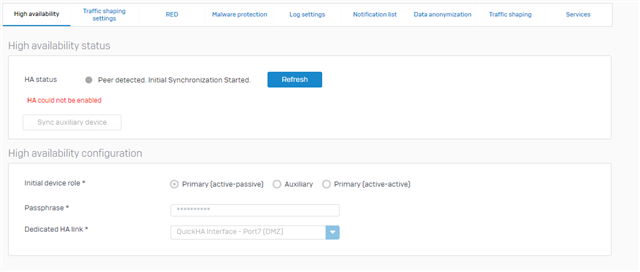
Hello Stefano,
Thank you for the follow-up!
Do you have access to the other XG? The one that will be Passive?
Can you also take a screenshot of the interfaces?
Regards,
LuCar Toni it´s automatic with the Quick Mode, istn´t it? i cannot choose nothing The firewall overwrite the Port config.
emmosophos i have a local default access on the 172.16.16.16:4444 i didn´t charge the config from the other firewall, or need i?
XG has something called "Peer Administration IP". This IP is used to access the second node all the time.
See Online Help:
__________________________________________________________________________________________________________________
I´m Lost.....is more complicated as "Quick"......
i have to recap, sorry.......
i have two firewalls one is Primary in production environment with the network interfaces like the image above......I connect normally to this one using the VLAN 30 on the port 2, and is where i started the Primary Quick HA.
the other is without config. so i started the Auxiliary Quick HA from the port 1 and the address 172.16.16.16:4444
both are connected by a 7.5m straight cable on port 7.
so to make all these thing works, if i am not wrong, i have to go to the Primary, port 1, take the 172.16.16.17 or something else in the same network, but not the 16 already configured on the auxiliary....and start from there, locally ,as done on the auxiliary, the Quick HA on the port 7? is that correct?
Peer Administration IP is a way to access and manage the other appliance. If you stop a HA, the aux will loose all interfaces BUT the peer adminstration. So you are still able to access the aux remotely.
Both appliance cannot have the same IP as a peer administration. That means, you cannot access the webadmin on both appliances via Port7 and have the same IP on it (172.16.16.16).
Workaround would be: Give AUX .17 or give primary .17 and create the HA.
Your approach is somehow different from the "basic doing" but a valid case.
Most customers give the AUX a IP in there Network and patch it into the network. Accessing the aux via the new IP and rebuild the HA.
__________________________________________________________________________________________________________________
i cannot believe it....
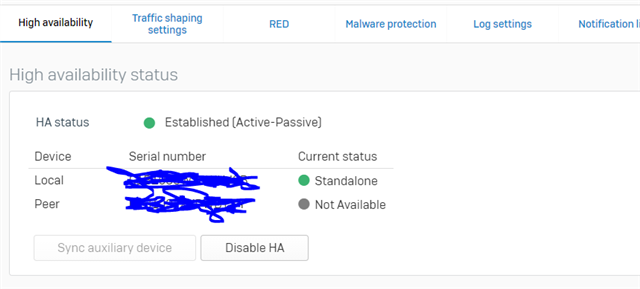
is the "Not Available" status normal?
incredible, after 2 days at phone with the Reseller and 1 invoice for support payed without any solution, now seems to work...........wow....
Is there an update on this status?
__________________________________________________________________________________________________________________
At least the HA is there.
Faulty means, the AUX has some issues.
Did you connect the HA appliance as the primary? Same links etc? If not, it will remain in status faulty until you do.
__________________________________________________________________________________________________________________
After several minutes and a couple of restarts and a couple of down of the Gateway......seems to be stable:
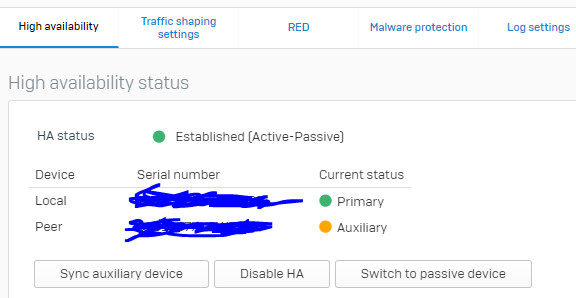
yehhaaaaa
After several minutes and a couple of restarts and a couple of down of the Gateway......seems to be stable:
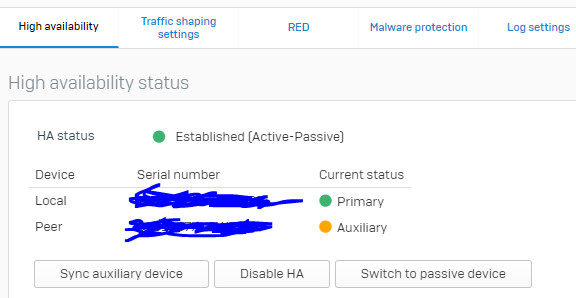
yehhaaaaa