Hello,
We have one small XG 106w Firewall , the Firewall has a strange issue , it is not responding every a few weeks untill we rebooted then it will work again for another 1-2 weeks. I have opened a Ticket with support and they did RMA. the new replacement now again started the same issue.
Is it normal to keep replacing the hardware every a few months ? what is causing the issue ?
Best regards,
Nidal
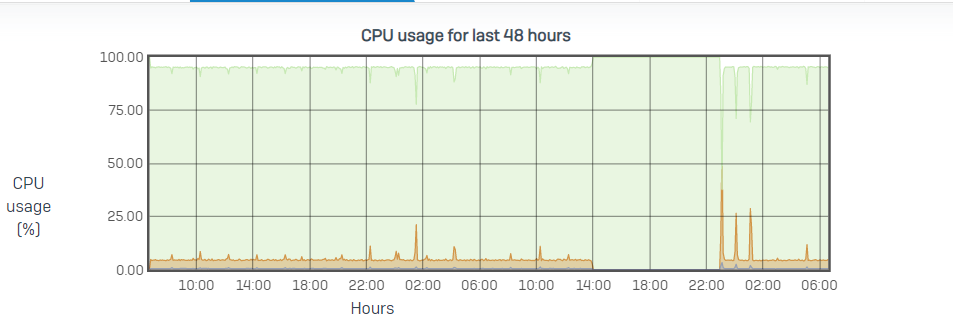 worked fine around 6 months and
worked fine around 6 months and
This thread was automatically locked due to age.

