Is this bug going to be fixed, or it has become a feature with a workaround?
Workaround
BUG reason="HTTP parsing error encountered."
BUG reason="HTTP pipelined request encountered."
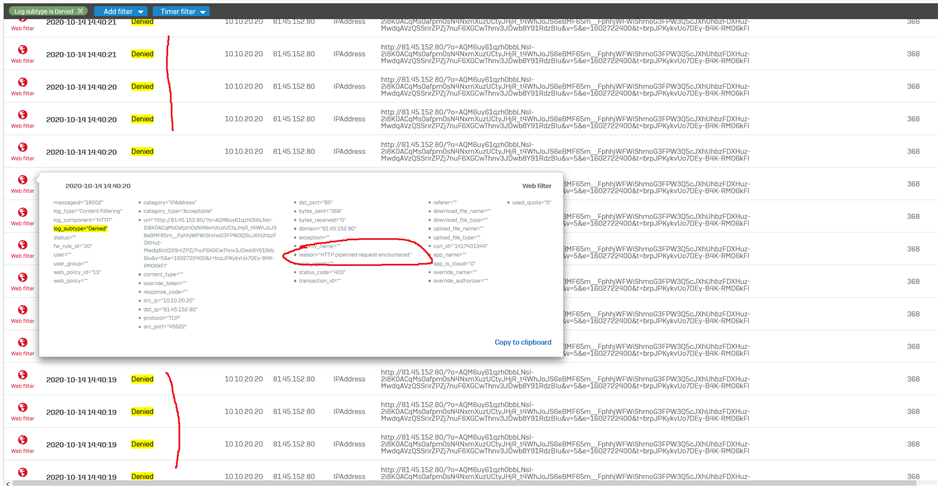
This thread was automatically locked due to age.
Is this bug going to be fixed, or it has become a feature with a workaround?
Workaround
BUG reason="HTTP parsing error encountered."
BUG reason="HTTP pipelined request encountered."
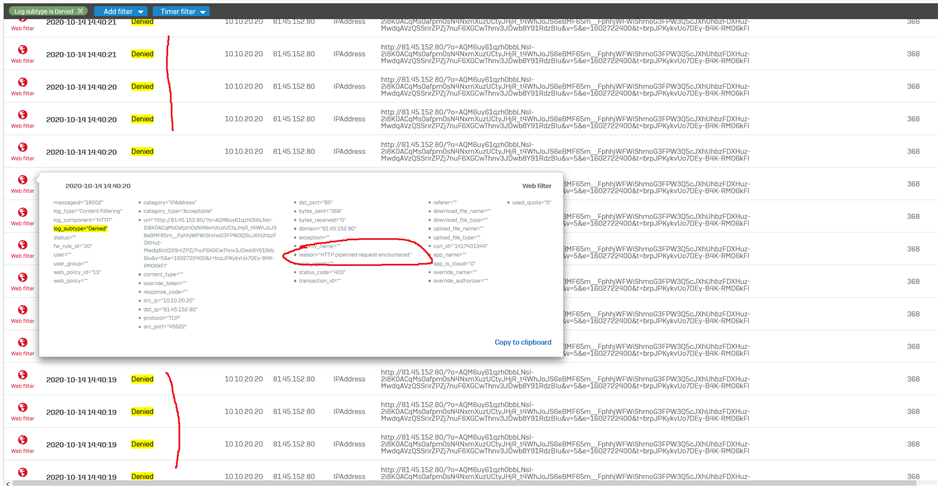
How can we interpret this application? What is this service doing? Its a HTTP webservice.
PS: Michael Dunn posted in one of your Threads:
HTTP pipelining is not supported in DPI mode. It is not commonly used but then we discovered that some netflix are using it. We are working on what we can do.
Seems like your application is doing a pipelining - Which is not supported.
__________________________________________________________________________________________________________________
As LuCar has said, HTTP Pipeline is not supported in DPI mode.
As posted in the EAP threads you mention, but let me clarify.
The HTTP Pipeline error was appearing for some non-pipeline reasons in EAP, which we think are all resolved in GA.
The only HTTP Pipeline errors that we know about are "real" pipelines such as some netflix hardware. The solution it to configure that traffic only to go through the traditional web proxy.
If you are getting the error for specific traffic only then it is likely real a pipeline error, and you should configure it so that traffic goes through the proxy.
If you are getting that error all over the place (like your screenshot during EAP) you may have another problem that is something to do with your network topology, your configuration, or a fault on your box. Given that we are not getting any support calls about this, it is unlikely (but certainly possible) this is a bug, or if it is one it is only in certain uncommon setups.
For example, HTTP pipeline was supported (but disabled) in FireFox and then removed in 2017. Its removed from Chrome as well, not sure when. However if you are using an old browser that still supports it, and enabled pipelining for it, then you may be experiencing HTTP pipeline errors all over the place. At that point the solution is to update/reconfigure your browser/app/whatever is doing that.
If you are getting that error all over the place and you have Sophos Support, please raise a ticket with them.
If you are getting that error all over the place and you don't have Sophos Support, there is not much I can suggest. Maybe install another box, see if it happens there as well.
As LuCar has said, HTTP Pipeline is not supported in DPI mode.
As posted in the EAP threads you mention, but let me clarify.
The HTTP Pipeline error was appearing for some non-pipeline reasons in EAP, which we think are all resolved in GA.
The only HTTP Pipeline errors that we know about are "real" pipelines such as some netflix hardware. The solution it to configure that traffic only to go through the traditional web proxy.
If you are getting the error for specific traffic only then it is likely real a pipeline error, and you should configure it so that traffic goes through the proxy.
If you are getting that error all over the place (like your screenshot during EAP) you may have another problem that is something to do with your network topology, your configuration, or a fault on your box. Given that we are not getting any support calls about this, it is unlikely (but certainly possible) this is a bug, or if it is one it is only in certain uncommon setups.
For example, HTTP pipeline was supported (but disabled) in FireFox and then removed in 2017. Its removed from Chrome as well, not sure when. However if you are using an old browser that still supports it, and enabled pipelining for it, then you may be experiencing HTTP pipeline errors all over the place. At that point the solution is to update/reconfigure your browser/app/whatever is doing that.
If you are getting that error all over the place and you have Sophos Support, please raise a ticket with them.
If you are getting that error all over the place and you don't have Sophos Support, there is not much I can suggest. Maybe install another box, see if it happens there as well.