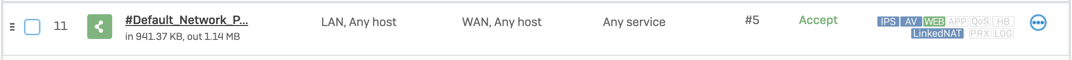Hi, I know this topic was discussed several times but I didn't found a solution in the forum yet.
I use a XG106 (SFOS 18.0.1 MR-1-Build396) and several AP100c and APX320 access points. LAN has a different IP range than two of the WLANs have. This is by purpose to keep the devices separated in both networks. The printer+scanner (OKI MC853) is based in LAN. Access from within LAN works fine.
Now I need to access this printer from WLAN using notebooks and iPhones/iPads.
I have added a rule to access the printer from WLAN. With this I could ping the printer but nothing else. I also added a rule from the printer on LAN to all WLAN devices allowing all services.
This way back is blocked. I tested with Policy Tester and on one notebook using ping to the printer. Printing still not works. Don't want to think about scanning yet. Policy Tester shows that no rule was found.
I don't know why.
Here is a screenshot:
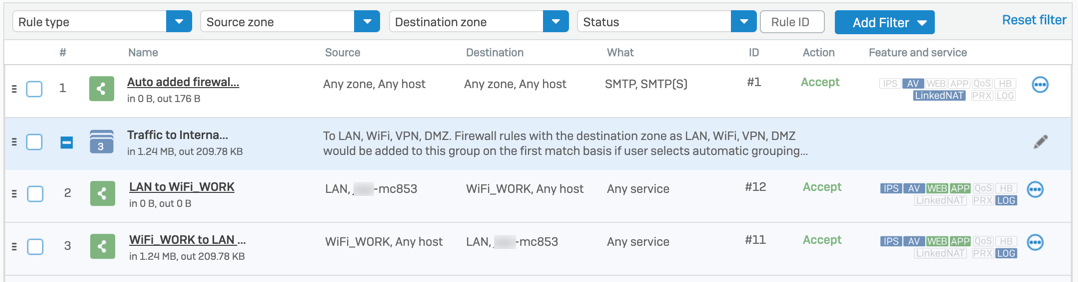
Why is rule #2 (LAN to WiFi_WORK) not working at all?
What do I have to do to get printing working?
Thank you very much,
Jens
This thread was automatically locked due to age.