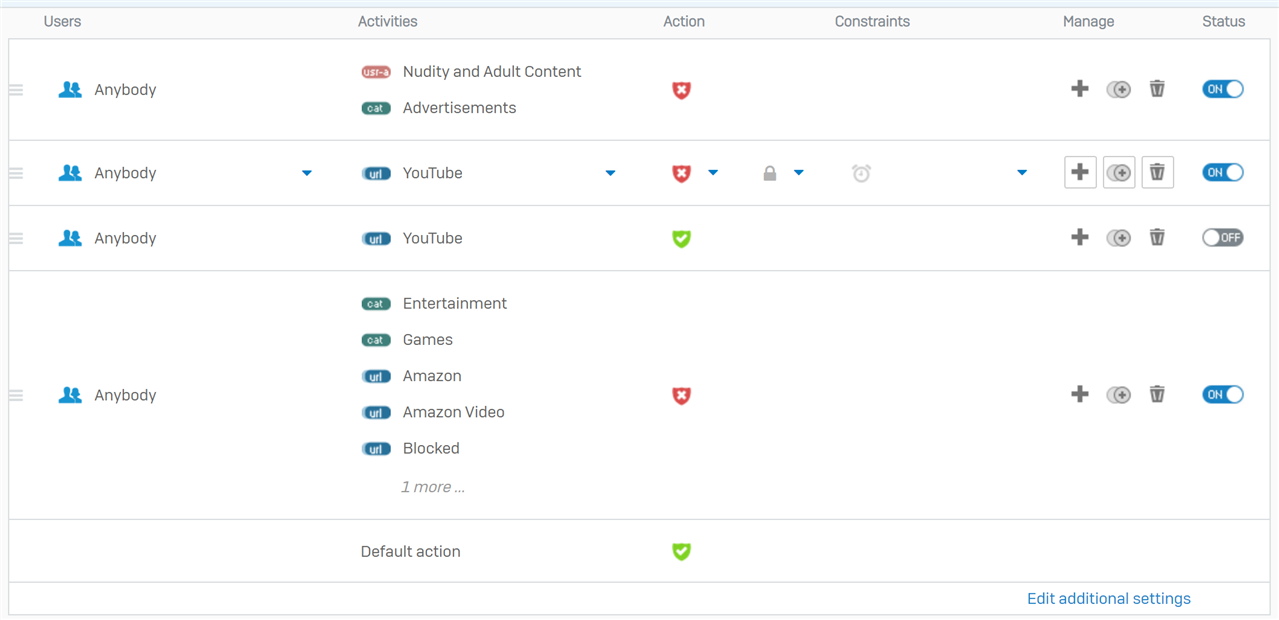I have a rule that blocks certain content and disables access at a certain time. Neither of these are being enforced. I can see the traffic that should be blocked, on the live connections page. I checked the policy tester to see what it thought and it expected the traffic to be blocked. How do I figure out what's going on here? Running version 18
This thread was automatically locked due to age.