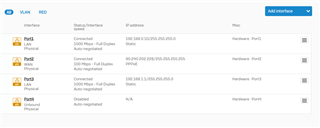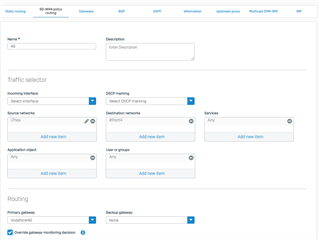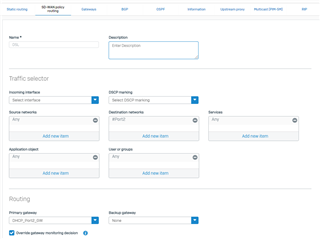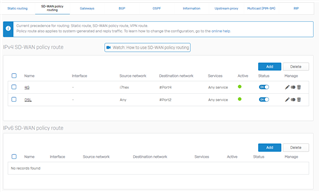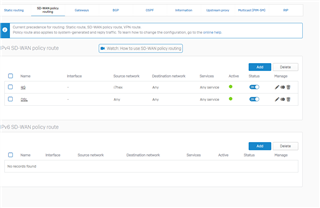Hi,
I currently run XG Firewall as a VM on my unraid server and have an 80mb dsl line (fastest available here) I have done some tests with a 4G Sim card and can get 200mb so with unlimited data deals being very cheap now would I be able to add this into my XG Firewall installation and "bridge" it with my existing dsl line?
Any advice greatly appreciated!
This thread was automatically locked due to age.