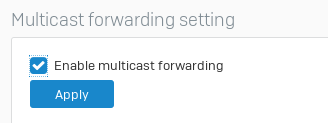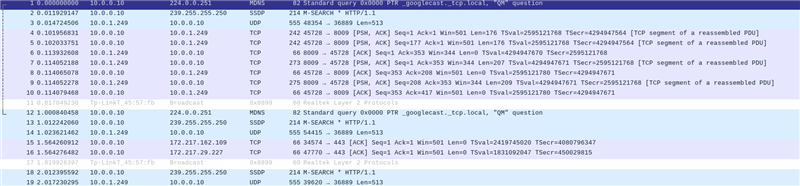Hi,
I know my question is pretty simple (I think) I am just not sure how to configure the XG.
So I have Flat LAN with a separate DHCP Server with the ATVs and other clients on there and I am using the XG as the router (Lets say 192.168.2.1). We can call this, "Network A" on subnet mask 255.255.0.0 (Yes I know its large)
I then have on "Network B" a DHCP Server through the XG and also using the XG as the router (Lets say 192.168.6.1) VLAN Tagged from Network A LAN port. With a subnet mask 255.255.254.0 (Yes I know wrong IP Class) This network serves another set of clients where the Apple TVS do not live.
How do I go about creating a route or bridge to the other network to allow bonjour/multicast traffic so clients on Network B can cast to an ATV without being directly next to it.
Thank You in advance for any feedback.
This thread was automatically locked due to age.