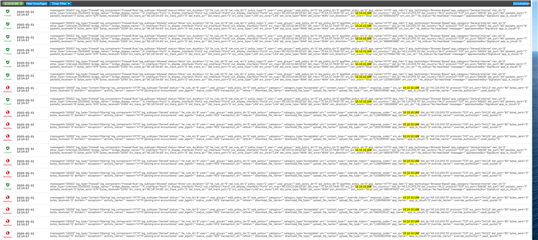Hallo Zusammen, wie haben bei uns in der Firma ein AqariumPC dieser speichert die Werte (PH usw.) in der Cloud, leider bekomme ich keine Verbindung zu dessen Servern aufgebaut, jemand eine Idee:
messageid="16002" log_type="Content Filtering" log_component="HTTP" log_subtype="Denied" status="" fw_rule_id="6" user="" user_group="" web_policy_id="0" web_policy="" category="" category_type="Acceptable" url="" content_type="" override_token="" response_code="" src_ip="10.10.10.188" dst_ip="40.114.243.70" protocol="TCP" src_port="50909" dst_port="80" bytes_sent="0" bytes_received="0" domain="" exception="" activity_name="" reason="HTTP parsing error encountered." user_agent="" status_code="403" transaction_id="" referer="" download_file_name="" download_file_type="" upload_file_name="" upload_file_type="" con_id="879625152" app_name="" app_is_cloud="0" override_name="" override_authorizer="" used_quota="0"
Eine eigene Webregel hat die IP:
Die Fehlermeldungen sind im LOG:
This thread was automatically locked due to age.