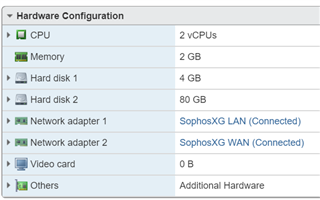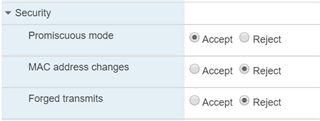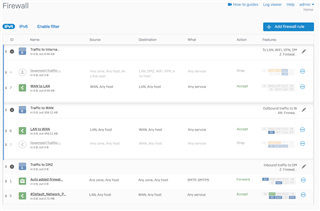I can't get Sophos XG to work in bridge mode - spent hours now trying various things and following posts on here...but nothing. Anyone got any idea what I'm missing or doing wrong please?
SFOS 17.5.12 MR-12
ESXi 6.7 U3, 4 physical NICs
VM deployed using OVF (tried: 'sf_virtual.ovf', 'sf_virtual_vm8_paravirtual.ovf') plus creating from scratch and importing disks.
UniFi USG <-> WAN vSwitch <-> Sophos XG <-> LAN vSwitch <-> Physical Switch
Both vSwitches have Promiscuous mode enabled.
Tried various VM conifgurations: E1000 & VMXNET3 network adapters, SCSI, Paravirtual...doesn't seem to make any difference.
During setup Sophos gets a DHCP address from the UniFi USG (I've tried DHCP but typically assign static address 192.168.1.2) but once the setup wizard completes and the device restarts I can access Sophos XG from the LAN on the assigned IP, but it cannot access the internet and no other traffic gets through either.
USG (Gateway) is 192.168.1.1
Added Firewall rules for all traffic from LAN to WAN and vice versa, and also a single ANY -> ANY rule.
Disabled DHCP on the guest network.
Appreciate you reading this :-)
This thread was automatically locked due to age.