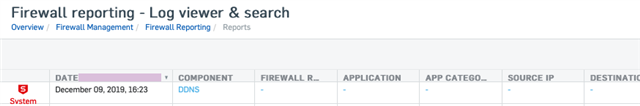Hi,
currently my logviewer report is showing 1949 as the last entry when my time is 2008.
I have changed the time range selection and run update, but no change.
Ian
Further issues with this sub-report the DDNS updates are shown in red as success, I can't find this record and why red. Other system updates are shown in blue. None of the DNS success records are shown.