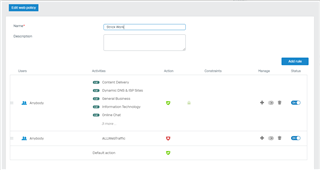Hi,
since yesterday, I cannot download files anymore.
When the download stops, I get the attached screen, telling me about an error in processing archive. The log shows an avira error.
I rebooted the box twice. No solution.
I tried different files. For this example only a small one.
With my test ASG 8 Beta, no problems.
This thread was automatically locked due to age.