Hello,
We have about 4 users who are currently working from home with Avaya 9608G IP phones. Since they started working from home, all 4 of them have been experiencing random phone resets throughout the day seemingly due to the VPN connection resetting with "VPN tunnel failure" appearing sometimes.
The phones are using the VPN configuration outlined by PL101 in this post: https://community.sophos.com/utm-firewall/f/vpn-site-to-site-and-remote-access/54496/ipsec-with-avaya-9600-vpn-phone#pi2353=1
We think the issue could be similar to the issue this user was having: https://community.sophos.com/utm-firewall/f/vpn-site-to-site-and-remote-access/91536/issue-with-avaya-9611-vpn-phone-and-ipsec-connection-dropping/350589#350589
Troubleshooting steps we have taken:
- Assign unique usernames and IKE ID's to each phone
- Increased the IPsec and IKE SA timeout settings from the default to 6 hours (Recently made this change; waiting to see if it worked)
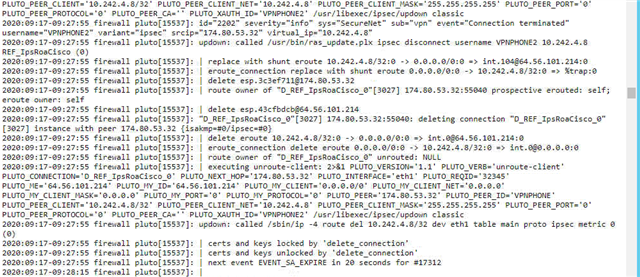
Here is a log where VPNPHONE2 lost its connection. The logs point to SA renegotiating as the cause; but even so, why would SA expirations bring the phones down? Is there a way to solve this without increasing SA timeouts?
This thread was automatically locked due to age.

