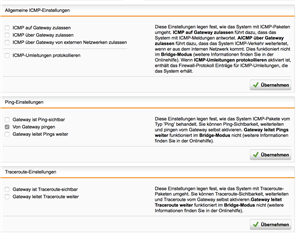Hello guys,
I have a problem concerning a RED connection between two UTMs.
The connection is established and works finde. Routing as well.
The only problem is, the UTMs can't access the networks on the other side, PING isn't working either.
Devices within this networks are able to access the other networks.
Any ideas? I am a bit stuck at the moment and need it to work, because the UTM needs to access the ActiveDirectory Server at the other side of the tunnel which isn't working.
PING tests were made with the UTM tools.
Thanks in advance.
This thread was automatically locked due to age.