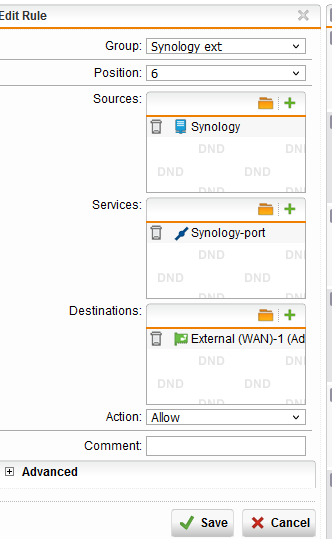I have a File server name Synology, it has option to share files to external users, i tired to share the files but remote users not able to access it,
i have two Firewall in my Domain, one UTM version 9.711-5 another XG.
On XG i just created DNAT and allowed the fileserver to http and https access, this work fine and remote users have no issues.
But from UTM i did the same, i done creating rule for file server and allowed port 5000 and Dnat rule, but it not work.
Any suggestion would be appreciated
This thread was automatically locked due to age.