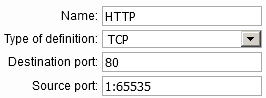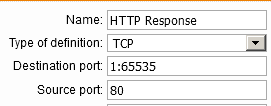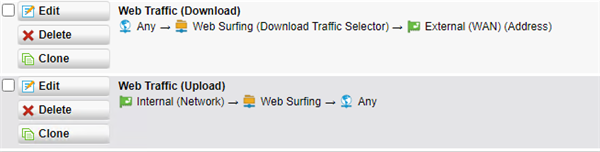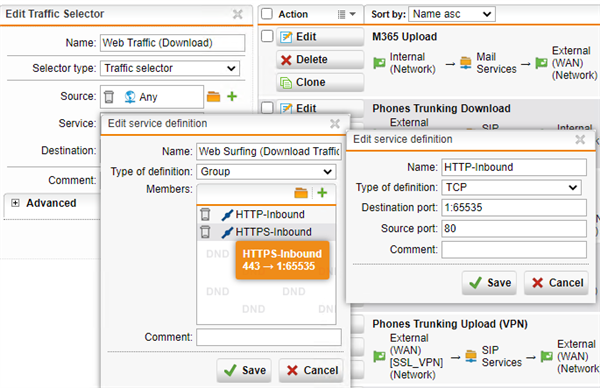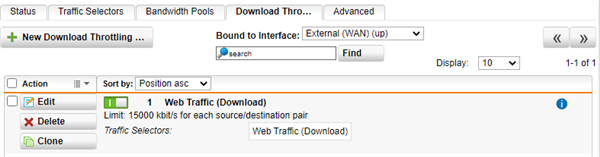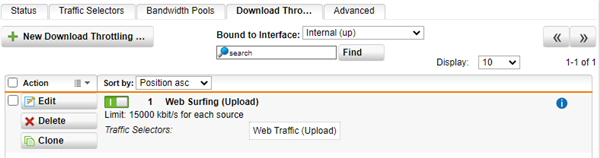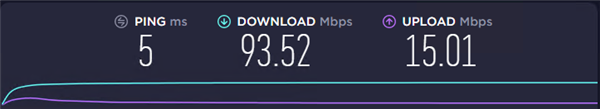For a long time now I've had download throttling set up for web traffic, limiting connections to 15Mbps for upload and download. This used to work as expected, as verified using speedtest.net.
Recently I noticed that it didn't seem to be working anymore, and upon checking my traffic selectors noticed that all the ones using application selectors no longer worked, and when trying to edit those selectors the menu would just glitch out, as it seems the ability to select traffic by the application has been removed. A related side now is that the flow monitor is also no longer able to distinguish traffic by application (everything is 'unclassified').
I re-created the selectors using port numbers instead and updated the bandwidth pools and download throttling rules to reflect this change. Upon testing my download/upload throttling rule, it appears to be working for upload traffic but not download traffic. The rules are configured with the same ports, and set against both the internal and external interfaces.
Traffic Selectors:
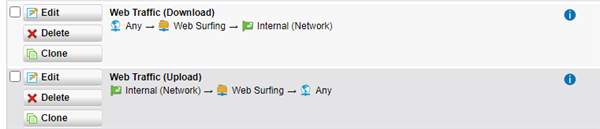
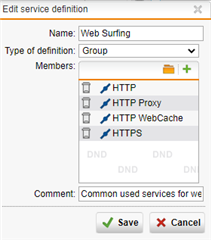
External Interface Throttling Rule:
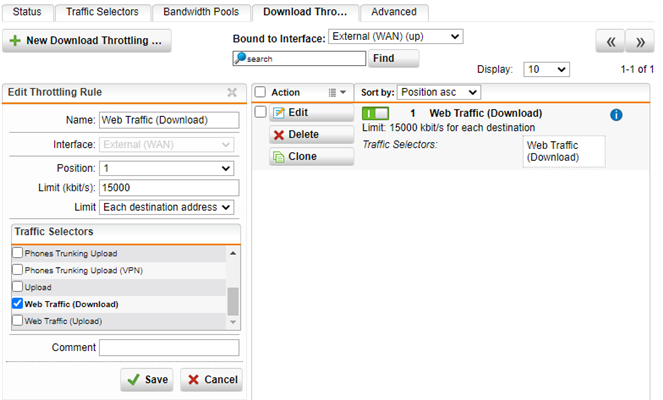
Internal Interface Throttling Rule:
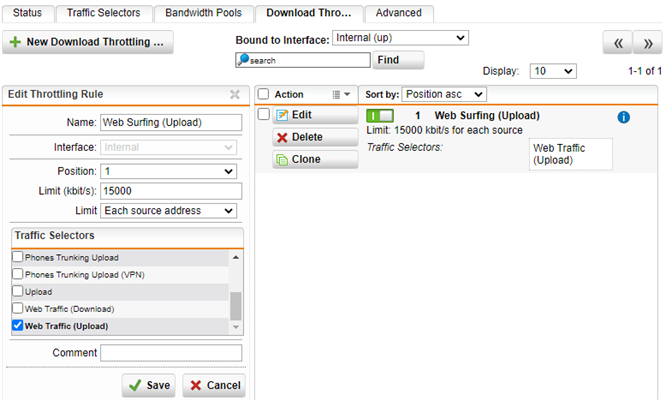
Speedtest Result (our connection is 100Mbps up and down):
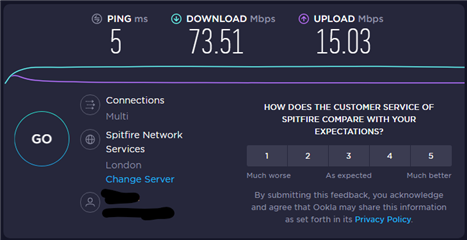
UTM Firmware version: 9.703-3
UTM Model: SG230
Does anyone know if this is a bug, or how to fix it?
This thread was automatically locked due to age.