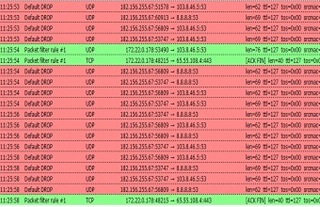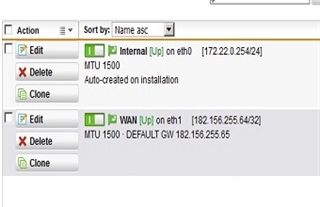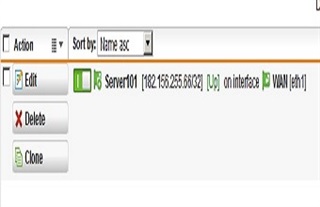Hi,
I started exploring Sophos UTM 9.4 Essentials installed in my own server. I am able to configure the WAN and LAN interfaces in eth1 and eth0 and the local internet was working fine. Now I want to configure the Static Ip got from my ISP (4 IP's). Please find the IP details wee got from ISP below and provide me a detail solution.
WAN IP Block - X.X.X.64/29
Network IP: X.X.X.64
Ip Usable Range : X.X.X.66 & X.X.X.70
Subnet: 255.255.255.248
Gateway: X.X.X.65
Broadcast IP: X.X.X.71
I have two nic in my server and assigned eth0 - Internal (172.22.0.254/24) and eth1 - WAN (X.X.X.66/29) and gateway X.X.X.65
After that I have added a fire wall rule - Internal Network > any > any and Masquerading Internal Network > WAN
Please help to configure the usable IP from 67 to 70.
Thanks
This thread was automatically locked due to age.