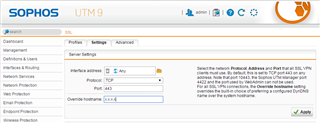Hi,
When we open and filter the logs by application, we can see OPENVPN, and it shows Connections useing this application!! we did not configure VPN on this UTM! I can also see port is being used is port 443. is this means because someone using port 443 to access lets sys exchange webmail or Sophos user portal then in the logs showing OPENVPN? or this is somthing else?
Thanks
This thread was automatically locked due to age.