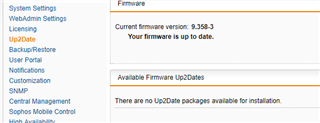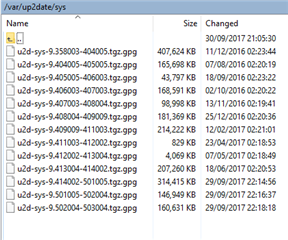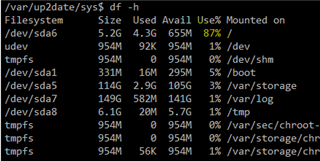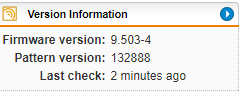I am looking at a UTM with a poor history of updates being applied, an alert for low space on the root partition (Root partition is filling up - please check). While Up2Date was able to install some updates recently, it is no longer offering any through the GUI.
Is it now on version 9.358-3; which I believe is the last of 9.3 and the next version is 9.404-5.... I think. At this point, because the GUI is not offering any more updates, I think that means either
(a) the root partition is too low on space and I should follow the steps here to DELETE the contents of /var/up2date/sys and then run a manual update and continue using Up2Date in the GUI
OR
(b) to move from any 9.3 to any 9.4, there is a special step which is not available in the Up2Date options in the GUI and needs to be done by command line
I think (a) is correct, can anyone confirm please?
/var/up2date/sys$ version
Current software version...: 9.358003
Hardware type..............: 105r1
Serial number..............: <snip>
Installation image.........: 9.205-13.1
Installation type..........: msi
Installed pattern version..: 132884
Downloaded pattern version.: 132884
Up2Dates applied...........: 35 (see below)
sys-9.205-9.206-12.35.1.tgz (Sep 8 2015)
sys-9.206-9.207-35.19.2.tgz (Nov 17 2015)
sys-9.207-9.208-19.8.5.tgz (Nov 17 2015)
sys-9.208-9.209-8.8.1.tgz (Nov 17 2015)
sys-9.209-9.210-8.20.1.tgz (Nov 17 2015)
sys-9.210-9.211-20.3.2.tgz (Nov 17 2015)
sys-9.211-9.212-3.3.1.tgz (Nov 17 2015)
sys-9.212-9.213-3.4.1.tgz (Nov 17 2015)
sys-9.213-9.304-4.9.1.tgz (Nov 17 2015)
sys-9.304-9.305-9.4.1.tgz (Nov 17 2015)
sys-9.305-9.306-4.6.1.tgz (Nov 17 2015)
sys-9.306-9.307-6.6.1.tgz (Nov 17 2015)
sys-9.307-9.308-6.16.2.tgz (Nov 17 2015)
sys-9.308-9.309-16.3.1.tgz (Nov 17 2015)
sys-9.309-9.310-3.11.1.tgz (Nov 17 2015)
sys-9.310-9.311-11.3.1.tgz (Nov 17 2015)
sys-9.311-9.312-3.8.1.tgz (Nov 17 2015)
sys-9.312-9.313-8.3.1.tgz (Nov 17 2015)
sys-9.313-9.314-3.13.1.tgz (Nov 17 2015)
sys-9.314-9.315-13.2.1.tgz (Nov 17 2015)
sys-9.315-9.316-2.4.1.tgz (Nov 17 2015)
sys-9.316-9.317-4.5.1.tgz (Nov 17 2015)
sys-9.317-9.318-5.5.2.tgz (Jun 24 09:34)
sys-9.318-9.319-5.5.1.tgz (Jun 24 09:35)
sys-9.319-9.320-5.2.2.tgz (Jun 24 09:36)
sys-9.320-9.321-2.2.1.tgz (Jun 24 09:38)
sys-9.321-9.350-2.12.1.tgz (Sep 28 21:58)
sys-9.350-9.351-12.3.2.tgz (Sep 28 22:01)
sys-9.351-9.352-3.6.2.tgz (Sep 28 22:03)
sys-9.352-9.353-6.4.1.tgz (Sep 28 22:05)
sys-9.353-9.354-4.4.1.tgz (Sep 28 22:06)
sys-9.354-9.355-4.1.1.tgz (Sep 28 22:07)
sys-9.355-9.356-1.3.1.tgz (Sep 28 22:09)
sys-9.356-9.357-3.1.4.tgz (Sep 28 22:09)
sys-9.357-9.358-1.3.2.tgz (Sep 28 22:11)
Up2Dates available.........: 13
Factory resets.............: 0
Timewarps detected.........: 4
This thread was automatically locked due to age.