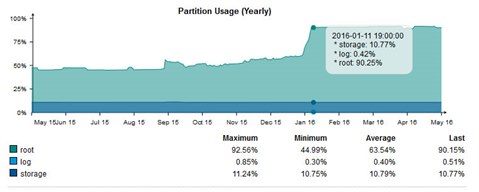My software based Home UTM 9 is stuck on version 9.352-6 and pattern 94753. The dashboard says I have "3 Update(s) available for download". But when I go to the Up2Date page it says: "Current firmware version: 9.352-6" - "Your firmware is up to date." and "Current pattern version: 94753" - "Your patterns are up to date."
I tried to download and install manually the "u2d-sys-9.353004-354004.tgz.gpg" file from ftp.astaro.com/.../ but... after installation and reboot its still says I have v9.352-6 and pattern 94753 and that I have "I have "3 Update(s) available for download".
So I am wondering if there is a trick to getting up2date (or manual installations) to work again. They have always worked fine in the past on this box and I have been using UTM 9 for several years without issue.
Any help or suggestions would be great!!
This thread was automatically locked due to age.