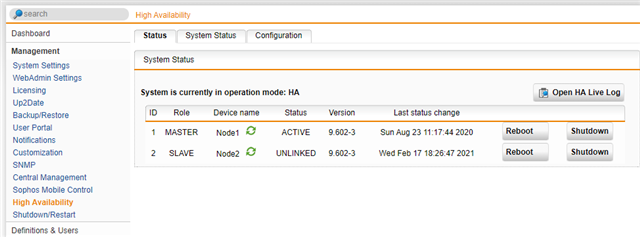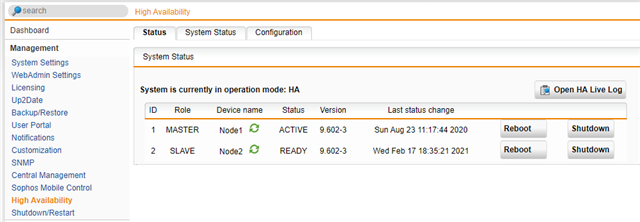Hello,
we have two Sophos UTM SG450 Nodes running in a Hot Standby HA-Cluster. (active-passive).
One of the nodes give us the message, that it have a degraded raid:
[CRIT-060] Raid degraded: harddisk replacement needed
A degradation of the harddisk raid was detected
Now we have to replace the node with the degraded raid. It is the SLAVE node at the moment.
My replacement procedure would be:
1. check the hardware revision (rev.2 on both nodes - so it's good)
2. check the UTM software / firmware version on both nodes (both must have the same utm firmware version)
3. Shutdown the degraeded raid node (SLAVE node) via High Availability Overlay
4. Remove the SLAVE Node from the cluster configuration
5. Set the preferred master on current MASTER node
6. Tick: "Enable automatic configuration of new devices"
7. Remove the degraded raid node from server rack and install replacement node
8. Only connect HA-NIC Interface and start replacement node
9. After successful HA-SYNC connect all other network cables
Can you please evaluate and check the procedure? Thanks!
This thread was automatically locked due to age.