Hi,
I want to change the IP range of my internal interface from /23 to /21.
But the interface cannot be used in the NAT administration (quick selection). The / 23 network still appears here.
Old config:
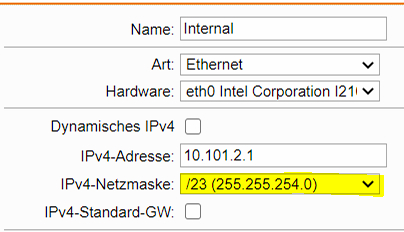
New config:
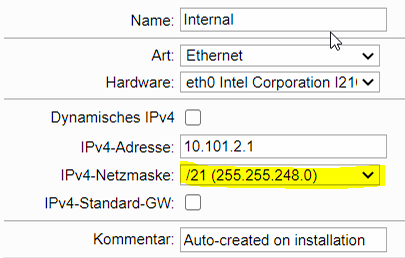
Okay so far.
But after the update and also after a reboot, the old network remains visible and is also only visible in the NAT management.

This appears in the interface table.
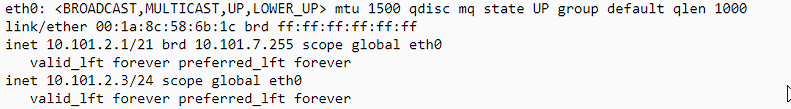
What's the problem, I'm going crazy.
Greetings Wolfgang
This thread was automatically locked due to age.


